Key Takeaways: Best Alternatives to Asana
- Because of their features and pricing, monday.com and ClickUp are our picks for the best alternatives to Asana.
- If you’re in a creative field, we suggest considering Notion or Hive. They both have excellent creativity and communication tools, perfect for team collaboration.
- If cost is an important factor in your decision-making, both nTask and Trello offer superb value.
Asana is a solid project management tool that allows you to complete basic and complex projects. Despite its popularity, you may find it’s not for you, prompting you to seek an alternative to Asana. The good news is we know of plenty, and in this article, we’re sharing the best Asana alternatives to help you decide.
In our Asana review, we wax lyrical about its exceptionally good free plan and how its Kanban board makes it one of the best project management software on the market. However, Asana’s pricing structure isn’t the best and its privacy policy certainly has areas of improvement. With this in mind, it’s natural some users may seek an alternative platform, of which we have plenty.
-
09/24/2023 Facts checked
We rewrote this article to include new software alternatives to Asana.
What Makes the Best Asana Alternative?
Our selection of the best Asana alternatives makes up for the platform’s shortcomings. Although all project management apps share similar features, each provider puts its own unique twist on their software. There’s also an eclectic mix of designs and core features, so finding the right one for you largely comes down to your preference and business needs.
Top Suggestions: Best Project Management Tools for Replacing Asana
- monday.com — Our top choice for project management.
- ClickUp — Offers plenty of features at an excellent price.
- Trello — The Kanban king in the world of project management.
- Zoho Projects — One of the most efficient tools that fits seamlessly into the Zoho ecosystem.
- Notion — Good choice for creatives who need team collaboration.
- Airtable — Allows you to create intuitive spreadsheets for any type of business need.
- nTask — The best option for anyone on a tight budget.
- SpiraPlan — One of the best tools for Agile project management.
- TeamGantt — The best option for Gantt charts.
- Hive — Excellent design and makes project management enjoyable.
We have tried and tested each of the Asana alternatives that we have chosen. Time and time again, monday.com is a cut above the rest due to its versatility and flat learning curve. All things considered, it also offers excellent value, especially on its Standard plan.
Speaking of pricing, ClickUp offers some of the best value on the market, second only to nTask, another great alternative to Asana. Both products have all the features you would look for, and they work really well. They’re not the only cheap project management software, but they’re two of the best.
Trello and Zoho Projects are also good choices, with the former offering the best Kanban board at an extremely affordable price. The latter is a fantastic all-rounder. The same is true for Notion, which also offers plenty of tools for the creative mind.
Every other option in this article is here because it offers something a little different to Asana and will appeal to specific workflows.
The 10 Best Asana Alternatives
It’s time to dissect each of the Asana alternatives a little further. We’ll highlight why they belong in this roundup, plus share the cost of each service, helping you determine if they’re suitable for your budget.
1. monday.com

More details about monday.com:
- Pricing: $8 per month (one-year plan)
- Free plan: Yes, limited to two users per account
- Provider website: monday.com
Pros:
- Excellent user interface
- Many third-party integrations
Cons:
- Free & Basic plans need improvement
monday.com’s clean user interface is its standout attraction. That may sound too simplistic, but having a well-designed piece of software makes all the difference when working on complex projects. In our Asana vs monday.com comparison, we noted that the latter had the edge when it came to design.
Beyond design, monday.com offers slightly better performance. While we don’t have specific benchmarks, after extensive use of both platforms, we found monday.com to be more responsive and snappier when jumping through different sections of the software. Still, Asana’s no slouch. It’s fine margins all around when it comes to how each platform performs.

is one of the best on the market.
Pricing-wise, monday.com offers a cheaper entry into its paid plans. Its Standard plan, which costs $10 per user per month on annual billing, provides plenty of features, a decent amount of file storage and lets you add an unlimited number of users.
Even though monday.com has a free plan, it’s weak. Asana is a much better option for anyone looking to not spend any money. There’s a 14-day free trial on all monday.com plans, so you can test it before committing. You can learn more about the platform by reading our monday.com review.
- Maximum users: 2, Kanban Board, & list
- Minimum users: 3, Price per user, Basic features
- Minimum users: 3, Price per user, Advanced features
- Minimum users: 3, Price per user, Expanded features
2. ClickUp
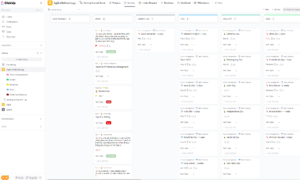
More details about ClickUp:
- Pricing: $10 per month (one-year plan)
- Free plan: Yes, limited to five workspaces
- Provider website: clickup.com
Pros:
- Very affordable plans
- Many features on basic plans
- Good collaboration tools
Cons:
- Poor navigation
- Not the easiest to use
If you’re seeking for a variety of tools for team collaboration, then ClickUp is one of the first places you should look. With real-time chat functionality, interactive whiteboards to bounce off ideas and a document creator, ClickUp goes all out on collaborative and creative features, making it a very visual project management tool.
Granted the document creator isn’t as refined as, say, Google Docs, but it does the job and lets you put words to digital paper. ClickUp’s AI can also do plenty of the creative work for you, and it’s already available to use (Asana’s is here, but it’s experiencing a slow rollout). If you’re looking for AI and creative features, ClickUp sits as a sound alternative to Asana.
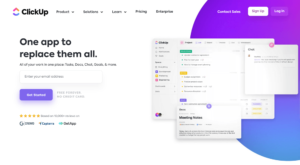
There’s no debating that ClickUp offers superb value for money. Even after a recent price increase, $7 per user per month on annual billing makes it very affordable considering you get to create unlimited tasks and work on multiple projects.
The free plan is also very good, but you’re limited to five workspaces and you can only create up to 100 tasks on your Gantt chart. There’s no AI either; it’s only available on paid plans (and you still have to pay extra to access it). There’s a 14-day free trial to try before you buy on all plans. Read our ClickUp review to learn more.
- Basic functionality with some limitations
- per user
- All prices per user; lots of added security features
- All prices per user; most limitations removed
3. Trello

More details about Trello:
- Pricing: $5 per month (one-year plan)
- Free plan: Yes, limited to 10 Kanban boards per workspace
- Provider website: trello.com
Pros:
- Excellent Kanban board
- Generous free plan
- Very easy to use
Cons:
- Not overly versatile
If you’re all in on the Kanban methodology for task management, then there’s no better tool to use than Trello. You can create custom fields and use terminology that matches your business needs, upload files, and leave bite-size comments to other users. It’s also so easy to use that we doubt you’ll need to refer to the training manual to get it up and running.
We won’t overlook the design of Trello’s Kanban boards, either. They’re bright, inviting and large, making it easy to digest lots of task management data. It really is the best project management solution in this department and you can access it for free.

On the topic of free plans, Trello’s is one of the best in the game. For task management, there are no limitations to the number of cards you can add to a board. If you wish to expand Trello’s functionality, you can also add as many “power-ups” (integrations) as you wish.
Paid plans are affordable, too, starting at $5 per user per month on annual billing. There’s no calendar or timeline view on the entry-level plan, but you can create as many Kanban boards as you need. Check out our Trello review to learn more about the service.
- Unlimited users, 10 boards, Unlimited power-ups, Unlimited storage
- Price is per user, Unlimited boards, Custom fields, Invite guests
- Price is per user, Several new views
- Price is per user, Advanced admin & security settings
4. Zoho Projects

More details about Zoho Projects:
- Pricing: $4 per month (one-year plan)
- Free plan: Yes, limited to two projects per account
- Provider website: zoho.com
Pros:
- Excellent value plans
- Native document creator
- Useful communication tools
Cons:
- Poor free plan
- Bland design
Zoho Projects is another great all-rounder and a great addition for anyone who is already in the Zoho ecosystem. It offers a similar experience to Asana, and it also has some excellent collaboration features. The chats feature especially stands out as it allows you to communicate in real time, send voice messages and share documents.
Sticking with the Zoho ecosystem, you can also add Zoho Meetings, which provides video and audio calling. Not only is Zoho a sound alternative to Asana, but it’s arguably also a great Slack alternative. Zoho Writer also allows for real-time document editing, helping to make productivity fast and fluid.
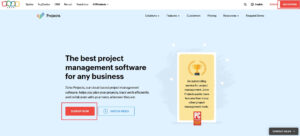
The great thing about Zoho Projects is that it won’t break the bank. Starting at $4 per user per month on annual billing, it’s one of the cheapest tools around. You get a lot in return, too, which is likely why it’s such a popular project management tool. The free plan is weak, though. For any project manager with a busy workload, two projects per account likely won’t be enough.
Overall, Zoho offers very competitive pricing, and it also provides users with a solid free plan. You can enjoy a free 10-day trial before making a commitment. If you’re interested in the software and want to learn more, check out our detailed Zoho Projects review.
5. Notion
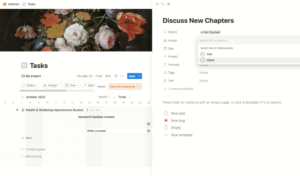
More details about Notion:
- Pricing: $8 per month (one-year plan)
- Free plan: Yes, built for single and basic use
- Provider website: notion.so
Pros:
- Solid all-in-one platform
- Excellent creative tools
- AI features available
Cons:
- Awkward navigation
- Bland design
Notion doesn’t want you to just use its platform to track project progress. Instead, it aims to be the all-in-one platform that you never need to leave. Its tools are perfect for brainstorming creative ideas, drafting company wikis and, of course, keeping on top of task and resource management.
Content is king inside Notion. It has the ability to help you create a wide range of content. You can embed photos and videos into your content, making it more engaging for other team members. If you work in the world of content, Notion helps you manage projects and create the work. Notion AI can also do a lot of the work for you.

Notion is pretty run-of-the-mill when it comes to pricing. It’s not cheap, but it’s not overly expensive, either. The free plan is clearly built to get you on a paid plan, as it’s streamlined and nowhere near as feature-full as other options. Check out our Notion review to learn more about this project management tool and our overall thoughts on its features and pricing.
- 1 user only, Up to five guests, 5MB file upload limit
- Unlimited users, Unlocks workspace, User permission settings
- 1 user only, Unlimited guests, Unlimited file uploads, Version history
6. Airtable
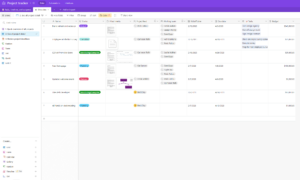
More details about Airtable:
- Pricing: $10 per month (one-year plan)
- Free plan: Yes, limited to 100 rows per spreadsheet
- Provider website: airtable.com
Pros:
- Excellent for spreadsheets
- Plenty of robust tools
- Good free plan
Cons:
- Some essential features only available on Enterprise plan
We really like Airtable as its features appeal to a good range of project management processes. Its Table view lets you create custom databases that can help with task management, inventory management or any type of management you want. Asana does have a table view as part of its project templates, but it doesn’t function as well as Airtable’s standout feature.
Airtable is also an excellent time-tracking tool. Aside from being able to log time, you can also use the built-in clock to ensure you accurately measure the time it takes to complete your tasks.

Airtable’s free plan is pretty good, as it allows you to create as many databases as you wish. You can only add 100 rows per spreadsheet, so those with lots of data will need a paid plan. They start at $10 per user per month on annual billing, and you can add 5,000 rows per spreadsheet. To learn more, check out our Airtable review.
- All views (except Gantt), 1,200 record, 2GB file storage
- 5,000 records, 5GB storage
- Gantt view, 50,000 records, 20GB storage
7. nTask
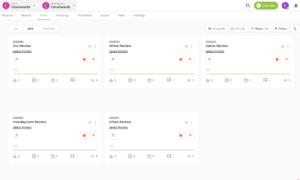
More details about nTask:
- Pricing: $3 per month (one-year plan)
- Free plan: Yes, basic task management only
- Provider website: ntaskmanager.com
Pros:
- Very affordable
- Diverse feature set
Cons:
- Lacks smooth navigation
nTask offers pretty much the same as Asana, which may lead you to ask why it’s here on this selection of Asana alternatives. Fair question. The truth is, nTask offers a wide range of features, including a well-laid-out grid view, an intuitive Kanban board and a very good Gantt chart. Is it better than Asana? Not really, but it’s way more affordable.
Other factors like customer support are also worth mentioning. nTask has 24/7 real-time support, and the technical team can assist with onboarding, demos and any technical issues that may arise. Overall, the support from nTask was rated higher than Asana during our review. If that’s what you’re looking for, nTask is a sound alternative.

This comprehensive project management tool can cost as little as $3 per user per month on annual billing, which is very affordable. The free plan is limited, so it’s likely you will need a paid subscription. The good news is you can test drive it for free for seven days. Learn more through our nTask review.
- Maximum 5 team members.
- No minimum or maximum team members.
- No minimum or maximum team members.
8. SpiraPlan
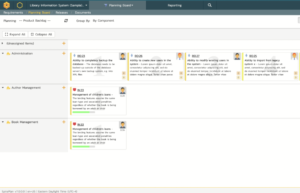
More details about SpiraPlan:
- Pricing: $47.52 per month (one-month plan)
- Free plan: No, 30-day money-back guarantee on all paid plans
- Provider website: inflectra.com
Pros:
- Excellent Agile tools
- Plenty of integrations
Cons:
- Crashes sometimes
SpiraPlan is a project management tool purposely built for those using Agile project management. From sprints to product testing, all the tools software developers are looking for are readily available to help complete complex project management.
SpiraPlan was designed with Agile terminology, so the software isn’t really built for the novice user. They do have a good knowledge base to help you if you run into any roadblocks. SpiraPlan also has many useful automations available so you can simplify your workflow. This is one of the standout features of the platform.

Sadly, there’s no free version of SpiraPlan. The paid plans are expensive, too, so unless you mean serious Agile business, it’s likely not worth the cost. You can enjoy a 30-day free trial. If you’re not satisfied 30 days into a paid subscription, there is a full money-back guarantee. Check out our SpiraPlan review to learn more.
- $42.76 download
- $23.32 download
- 16.87 download
9. TeamGantt
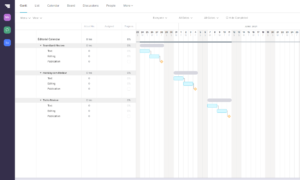
More details about TeamGantt:
- Pricing: $19 per month (one-year plan)
- Free plan: Yes, limited to one project manager and two team members
- Provider website: teamgantt.com
Pros:
- Industry-leading Gantt chart
- Flat learning curve
Cons:
- Limited users on free plan
If you want the best Gantt chart and nothing else, then look no further than TeamGantt. With easy-to-understand symbols and lines, the platform has made digesting task data feel like a walk in the park. It’s extremely responsive, too, and experimenting with the different views ensures you get the look you need when reviewing project progress.
Asana does offer something similar in the form of a timeline view, but it’s not on par with TeamGantt, nor is it available across all of Asana’s plans. TeamGantt does have other features, too, like Kanban boards and lists, but the main reason to move from Asana to TeamGantt is its stellar Gantt chart.
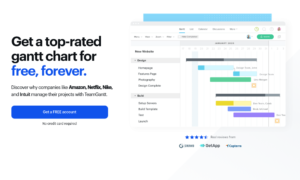
TeamGantt’s free plan is designed for light use. In terms of project views, you only gain access to the Gantt chart, other views are for paid plans. Costs start at $19 per five users per month on an annual subscription. There are also Pro and Enterprise plans available. To learn more about the platform, read the TeamGantt review.
- 2 users (1 manager)
- 5 users (per manager)
- Unlimited
- Unlimited
10. Hive
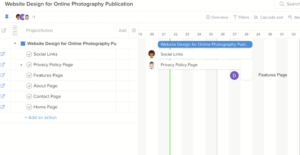
More details about Hive:
- Pricing: $12 per month (one-year plan)
- Free plan: Yes, limited to only two members per account
- Provider website: hive.com
Pros:
- Modern, chic design
- Plenty of features
Cons:
- Slow desktop app
Hive’s design has a very contemporary look, and it’s certainly for fans of a chic aesthetic. It’s not just a pretty face, as it offers excellent features that don’t come with a steep learning curve. The platform is also excellent for collaborating with others through its native instant messaging tool built for both group and private conversations.
The desktop app can be a little sluggish, but only in comparison to the snappy software that is available elsewhere. Putting that to one side, creating projects, adding tasks and communicating with other team members is a breeze and, dare we say, very enjoyable.

Hive’s offers plans for teams and businesses. The fee per user per month on an annual subscription is $12. The free plan is built for micro teams and there’s no user limit on the Teams plan. You can learn more through our Hive review.
- Max 2 users; 500MB storage; Up to 10 users; Unlimited tasks; Unlimited collaborative notes; Gantt, Kanban, calendar & table views; Email in Hive; Desktop, iOS and Android apps; Native chat messaging; Custom emojis
- Price per user; Everything in “Free”; Unlimited files & storage; Unlimited workspace members; Workspace add-ons; External guest access; Shareable forms; Time tracking; In-app calendar; Cloud storage integrations; Zoom and Slack from Hive
Final Thoughts: Best Asana Alternative for Project Managers
Hopefully, you should now have the alternative to Asana you’ve been wanting. monday.com remains our top choice as it’s similar to Asana but manages to do almost everything better than its rival. ClickUp will no doubt also give you everything you need, and there won’t be a huge dent in your budget, either.
Whichever path you choose, all of the project management software options listed above have something unique to offer. Don’t forget to read each of our full reviews to gain a better understanding of what makes each platform stand out.
Did you find this article useful? What do you think is the best Asana alternative? Is there a project management solution you would like us to review? Let us know in the comments. Thanks for reading.
FAQ: Asana Alternatives Compared
-
Yes, Microsoft’s project management tool is aptly called Microsoft Project. It has been around much longer than Asana and is one of the original digital project management tools. Despite that, Microsoft Project falls short when compared to other options currently available in the market, and we would not recommend it as an alternative to Asana.
-
No. Google Workspace has several apps that can help with collaboration and communication, but it lacks a dedicated project management tool.
-
Yes. Asana remains one of the most popular project management tools for both single and business users.
The post Best Asana Alternatives for 2023: Free & Paid Programs Like Asana For Project Management appeared first on Cloudwards.




