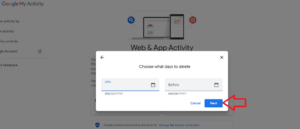Key Takeaways: How to Delete Google History
- To erase your Google search history, go to your account and delete “web & app activity.” You can specify how far back you want to delete.
- You can also pause your Google history to stop Google from saving your search results. To do this, go back to your account and turn off “web & app activity.”
- Even when you delete your entire search history, Google still stores it on its servers. To stop search engines from monitoring your online activity, use a secure VPN.
Google search history lets you view your previous search results and restore them at any time. While some users don’t mind having a complete history of their web activity, others prefer less clutter and would like to clear search history they no longer find relevant. If you fall into the second category of users, this guide will teach you how to erase Google history.
It’s important to note that deleting your browser search history doesn’t affect your data stored on Google’s servers. Google can still see all the web pages you’ve previously visited. The only guaranteed way to prevent Google from storing your data is to use a secure VPN. Read our best VPN provider guide to find out the best VPN to use.
-
09/02/2021
Completed a fresh guide of how to erase your Google search history, adding step-by-step instructions to clear your Google search history.
-
06/11/2023 Facts checked
The article was rewritten to include new information about pausing Google history and updated with new images.
How to Erase Google History in Your Browser
We’ll use a Google Chrome browser for this tutorial (read our Google Chrome review). However, you can delete Google search history on any browser, including Safari, Edge and Firefox. Start by going to the Google search page, your Gmail account or another Google service like Google Drive (read our Google Drive review).
- Open Your Google Account
In your web browser, click on your profile picture or Google icon to open the main page of your Google account.

- Go to Web & App Activity
On the left hand side of the screen, click “data and privacy.” Scroll down until you see “web & app activity” located under “history settings.” Click on it to go to the activity controls page of your Google account.

- Tap “Manage Web & Activity”
Scroll down to the end of the activity controls page and tap “manage all web & app activity.”

- Delete Your Google Search History
At the end of the “web & app activity” page, you’ll see a list of all the sites you’ve recently visited. Click “delete” to delete your browser history.

- Specify the Period From Which You Want to Delete Your Search History
Next up, you’ll be asked to specify how far back in time you want to delete your browsing history. Select one of the options and all the history within that time frame will be erased.

{“@context”:”https:\/\/schema.org”,”@type”:”HowTo”,”name”:”How to Erase Google History in Your Browser”,”description”:”These steps show how to erase Google history with a web browser.”,”totalTime”:”P00D03M00S”,”supply”:0,”tool”:0,”url”:”https:\/\/www.cloudwards.net\/how-to-erase-your-google-history\/#how-to-erase-google-history-in-your-browser”,”image”:{“@type”:”ImageObject”,”inLanguage”:”en-US”,”url”:”https:\/\/www.cloudwards.net\/wp-content\/uploads\/2023\/06\/How-to-Erase-Google-History.png”},”step”:[{“@type”:”HowToStep”,”name”:”Open Your Google Account “,”position”:1,”url”:”https:\/\/www.cloudwards.net\/how-to-erase-your-google-history\/#open-your-google-account”,”itemListElement”:{“@type”:”HowToDirection”,”text”:”In your web browser, click on your profile picture or Google icon to open the main page of your Google account.\n”},”image”:{“@type”:”ImageObject”,”inLanguage”:”en-US”,”url”:”https:\/\/www.cloudwards.net\/wp-content\/uploads\/2023\/06\/google-history-open.png”}},{“@type”:”HowToStep”,”name”:”Go to Web & App Activity “,”position”:2,”url”:”https:\/\/www.cloudwards.net\/how-to-erase-your-google-history\/#go-to-web-app-activity”,”itemListElement”:{“@type”:”HowToDirection”,”text”:”On the left hand side of the screen, click \u201cdata and privacy.\u201d Scroll down until you see \u201cweb & app activity\u201d located under \u201chistory settings.\u201d Click on it to go to the activity controls page of your Google account.\n”},”image”:{“@type”:”ImageObject”,”inLanguage”:”en-US”,”url”:”https:\/\/www.cloudwards.net\/wp-content\/uploads\/2023\/06\/google-history-activity.png”}},{“@type”:”HowToStep”,”name”:”Tap \u201cManage Web & Activity\u201d”,”position”:3,”url”:”https:\/\/www.cloudwards.net\/how-to-erase-your-google-history\/#tap-manage-web-activity”,”itemListElement”:{“@type”:”HowToDirection”,”text”:”Scroll down to the end of the activity controls page and tap \u201cmanage all web & app activity.\u201d\n”},”image”:{“@type”:”ImageObject”,”inLanguage”:”en-US”,”url”:”https:\/\/www.cloudwards.net\/wp-content\/uploads\/2023\/06\/google-history-manage.png”}},{“@type”:”HowToStep”,”name”:”Delete Your Google Search History “,”position”:4,”url”:”https:\/\/www.cloudwards.net\/how-to-erase-your-google-history\/#delete-your-google-search-history”,”itemListElement”:{“@type”:”HowToDirection”,”text”:”At the end of the \u201cweb & app activity\u201d page, you\u2019ll see a list of all the sites you\u2019ve recently visited. Click \u201cdelete\u201d to delete your browser history.\n”},”image”:{“@type”:”ImageObject”,”inLanguage”:”en-US”,”url”:”https:\/\/www.cloudwards.net\/wp-content\/uploads\/2023\/06\/google-history-delete.png”}},{“@type”:”HowToStep”,”name”:”Specify the Period From Which You Want to Delete Your Search History “,”position”:5,”url”:”https:\/\/www.cloudwards.net\/how-to-erase-your-google-history\/#specify-the-period-from-which-you-want-to-delete-your-search-history”,”itemListElement”:{“@type”:”HowToDirection”,”text”:”Next up, you\u2019ll be asked to specify how far back in time you want to delete your browsing history. Select one of the options and all the history within that time frame will be erased.\n”},”image”:{“@type”:”ImageObject”,”inLanguage”:”en-US”,”url”:”https:\/\/www.cloudwards.net\/wp-content\/uploads\/2023\/06\/google-history-specify.png”}}]}
Once your search history has been deleted, you’ll see a message saying “no activity” at the end of the “web app & activity” page.
How to Delete Your Search History In a Custom Range
Setting a custom range is helpful when you only want to delete the history in a specific period.
- Go to “Web App & Activity”
Scroll down and click “delete.”

- Click “Custom Range”
From the pane that appears, click “custom range.”

- Set the Period in History You Want to Delete
Under “choose what days to delete,” set the time period you want to delete. Click “next.”

- Choose What Activity to Delete
Google will show you a list of your activity, which it uses for personalization. Select which ones you want to delete.

- Confirm You’d Like to Delete the Activity
Click “delete” to confirm that you’d like to delete the activity.

How to Pause Google History
You can pause Google history after you’ve erased your browsing data to prevent any more history from getting stored. To pause Google history, you have to turn off “web & app activity.” Doing this automatically pauses your Google history, meaning your search history will no longer be saved.
Like in the previous steps, you start this process by going to the Google search page, your Gmail account or Google services like Google Drive and Google Docs.
- Visit the Web and App Activity Page Again
Go back to “web & app activity,” which is accessible through the “data and privacy” page. Under the “web & app activity” heading, click “turn off.”

- Confirm That You Want to Pause Google History
A message showing you what will happen when you pause your Google history will appear. Click “got it” to confirm your decision.

Final Thoughts
The best way to not have a Google search history is to not keep one, which can be done simply by pausing your Google history. However, if you already have a search history, you can visit your Google account to erase it. As mentioned, the only way to prevent Google from having this information on its end is by using a secure VPN, such as ExpressVPN.
If you want more privacy and don’t mind switching to another search engine, you can use DuckDuckGo, which does not store your search history. However, it’s a bare-bones search engine compared to some other top choices, and lacks features such as personalized search (read our step-by-step guide on how to use DuckDuckGo).
Did you find these tips helpful? Did you get stuck along the way? Let us know in the comment section below and, as always, thanks for reading.
FAQ: Erase Your Google History
-
You can clear your entire Google search history by visiting your Google account and deleting all the activities on your “web & app activity” page.
-
To delete your activity history, go to the “web & app activity” page located in your account settings and click “delete.”
-
No, you can specify how far back you want to clear browsing data. You can select the last hour, last day, all time or a custom range to delete search history stored within a particular time frame.
{“@context”:”https:\/\/schema.org”,”@type”:”FAQPage”,”mainEntity”:[{“@type”:”Question”,”name”:”How Do You Clear All Google Search History?”,”acceptedAnswer”:{“@type”:”Answer”,”text”:”
You can clear your entire Google search history by visiting your Google account and deleting all the activities on your \u201cweb & app activity\u201d page.\n”}},{“@type”:”Question”,”name”:”How Do I Delete All My Activity History?”,”acceptedAnswer”:{“@type”:”Answer”,”text”:”
To delete your activity history, go to the \u201cweb & app activity\u201d page located in your account settings and click \u201cdelete.\u201d\n”}},{“@type”:”Question”,”name”:”Does Clearing Google History Delete Everything?”,”acceptedAnswer”:{“@type”:”Answer”,”text”:”
No, you can specify how far back you want to clear browsing data. You can select the last hour, last day, all time or a custom range to delete search history stored within a particular time frame.\n”}}]}
The post How to Erase Google History in 2023: Clear Searches, Cookies and Locations With Ease appeared first on Cloudwards.