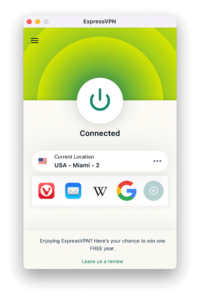ChatGPT released in November 2022 and instantly upended online discourse. Since then, it’s become notorious for both its skill in crafting humanlike responses and its ability to provoke strong reactions, including censorship. In this article, we’ll show you how to get ChatGPT unblocked if your school, workplace or country has banned it.
Key Takeaways: Guide to Unblock ChatGPT
- Organizations have various reasons for blocking ChatGPT, including fears of student plagiarism and privacy violations. Various countries have ChatGPT blocked within their borders.
- To unblock ChatGPT, subscribe to a VPN service, then mask your IP address before you go online. This should unlock the Chat GPT website as normal.
- Our favorite VPNs for unblocking ChatGPT are ExpressVPN, NordVPN and Surfshark.
As the first widely available artificial intelligence (AI) operating on a large language model (LLM), ChatGPT revolutionized everyone’s idea of what AI is capable of. It has written everything from songs to medical school essays in natural language, and shows promise as an assistant, idea generator and virtual customer service representative.
However, not everyone is bullish on ChatGPT and the emerging AI language model it represents. Aside from already facing a libel lawsuit and regularly providing incorrect information, ChatGPT has been banned by school districts across the U.S. for fear students will use it to write essays.
We’re not here to judge whether or not ChatGPT is a good thing for humanity. What you do with it is your business. We just believe the internet should be free to use, so today, we’ll teach you how to use a virtual private network (VPN) to access ChatGPT and other banned web apps.
-
The current release, ChatGPT-3.5, is available for all users on the free version of the OpenAI website. For a premium, you can get early access to the more advanced model, ChatGPT-4.
-
Go to chat.openai.com, create an account and sign in.
-
Chat GPT is located at chat.openai.com.
How to Unblock ChatGPT With a VPN
If ChatGPT is blocked on your network, a VPN is by far the simplest way to unlock it. Most online blockers prevent access to sites by tracing your connection through your IP address. To get around them, all you need to do is switch to a different IP address that isn’t blocked. Using a virtual private network to change your IP address is easy, even if you aren’t tech-savvy.
For this guide, we’ll use ExpressVPN, but the process is similar for every top service. If ExpressVPN doesn’t work for you, pick another service from our best VPN list.
- Subscribe to a VPN
Go to the website of ExpressVPN or your chosen VPN and click the button to subscribe — it’s usually prominent. Pick a payment plan you can afford, then enter a payment method and confirm. If money is an issue, you can also access ChatGPT with one of the best free VPN services.

- Download a VPN App
Next, download the VPN client for the device on which you want to use ChatGPT. Most websites have a page that lists all the VPN apps available. Find the one that matches your operating system, then download and install it.

- Start the VPN App and Choose a Server
To get a new IP address that isn’t blocked, start up your VPN app of choice and find the server list. Select a server outside the area where ChatGPT is blocked for you. If the ban is from school or business network restrictions, any location will work, but if your whole country has blocked ChatGPT, look for an address in another nation.

- Connect to the VPN
Click the button to connect to the VPN server you chose. Assuming your VPN isn’t suffering from DNS leaks (which all our recommended services are free of), your internet traffic will now appear to come from a location without ChatGPT blocks.

- Gain Access to ChatGPT Through the Web App
Head to chat.openai.com and log in to your OpenAI account.

{“@context”:”https:\/\/schema.org”,”@type”:”HowTo”,”name”:”How to Unblock ChatGPT With a VPN”,”description”:”These step-by-step instructions show how to use a VPN to unblock ChatGPT.”,”totalTime”:”P00D02M00S”,”supply”:0,”tool”:0,”url”:”https:\/\/www.cloudwards.net\/chatgpt-unblocked\/#how-to-unblock-chatgpt-with-a-vpn”,”image”:{“@type”:”ImageObject”,”inLanguage”:”en-US”,”url”:”https:\/\/www.cloudwards.net\/wp-content\/uploads\/2023\/05\/ChatGPT-Unblocked.png”},”step”:[{“@type”:”HowToStep”,”name”:”Subscribe to a VPN”,”position”:1,”url”:”https:\/\/www.cloudwards.net\/chatgpt-unblocked\/#subscribe-to-a-vpn”,”itemListElement”:{“@type”:”HowToDirection”,”text”:”Go to the website of ExpressVPN or your chosen VPN and click the button to subscribe — it\u2019s usually prominent. Pick a payment plan you can afford, then enter a payment method and confirm. If money is an issue, you can also access ChatGPT with one of the best free VPN services.\n”},”image”:{“@type”:”ImageObject”,”inLanguage”:”en-US”,”url”:”https:\/\/www.cloudwards.net\/wp-content\/uploads\/2021\/12\/expressvpn-homepage-hulu.png”}},{“@type”:”HowToStep”,”name”:”Download a VPN App”,”position”:2,”url”:”https:\/\/www.cloudwards.net\/chatgpt-unblocked\/#download-a-vpn-app”,”itemListElement”:{“@type”:”HowToDirection”,”text”:”Next, download the VPN client for the device on which you want to use ChatGPT. Most websites have a page that lists all the VPN apps available. Find the one that matches your operating system, then download and install it.\n”},”image”:{“@type”:”ImageObject”,”inLanguage”:”en-US”,”url”:”https:\/\/www.cloudwards.net\/wp-content\/uploads\/2022\/11\/download-expressvpn.png”}},{“@type”:”HowToStep”,”name”:”Start the VPN App and Choose a Server”,”position”:3,”url”:”https:\/\/www.cloudwards.net\/chatgpt-unblocked\/#start-the-vpn-app-and-choose-a-server”,”itemListElement”:{“@type”:”HowToDirection”,”text”:”To get a new IP address that isn\u2019t blocked, start up your VPN app of choice and find the server list. Select a server outside the area where ChatGPT is blocked for you. If the ban is from school or business network restrictions, any location will work, but if your whole country has blocked ChatGPT, look for an address in another nation.\n”},”image”:{“@type”:”ImageObject”,”inLanguage”:”en-US”,”url”:”https:\/\/www.cloudwards.net\/wp-content\/uploads\/2021\/08\/expressvpn-server-selection.png”}},{“@type”:”HowToStep”,”name”:”Connect to the VPN”,”position”:4,”url”:”https:\/\/www.cloudwards.net\/chatgpt-unblocked\/#connect-to-the-vpn”,”itemListElement”:{“@type”:”HowToDirection”,”text”:”Click the button to connect to the VPN server you chose. Assuming your VPN isn\u2019t suffering from DNS leaks (which all our recommended services are free of), your internet traffic will now appear to come from a location without ChatGPT blocks.\n”},”image”:{“@type”:”ImageObject”,”inLanguage”:”en-US”,”url”:”https:\/\/www.cloudwards.net\/wp-content\/uploads\/2022\/10\/expressvpn-connected-us.png”}},{“@type”:”HowToStep”,”name”:”Gain Access to ChatGPT Through the Web App”,”position”:5,”url”:”https:\/\/www.cloudwards.net\/chatgpt-unblocked\/#gain-access-to-chatgpt-through-the-web-app”,”itemListElement”:{“@type”:”HowToDirection”,”text”:”Head to chat.openai.com and log in to your OpenAI account.\n”},”image”:{“@type”:”ImageObject”,”inLanguage”:”en-US”,”url”:”https:\/\/www.cloudwards.net\/wp-content\/uploads\/2023\/03\/what-is-chatgpt.png”}}]}
If you still find yourself unable to gain access to ChatGPT, troubleshoot by trying a different browser or a different location, much like you’d do when trying to beat the Netflix VPN ban. In extreme cases, you might need to choose a different VPN service, but we’ll look at three that have never steered us wrong later on.
Why Is ChatGPT Blocked?
Concerns about ChatGPT have come from every corner of society, with some sites that host user-generated content banning anything written by ChatGPT. Various educational institutions, businesses and governments have gone even further by blocking the app from their networks altogether.
The highest-profile intervention in the United States so far came from the New York City school system, which blocked ChatGPT for all students, faculty and staff on its networks. A spokesperson said that, in the department’s opinion, ChatGPT “does not build critical-thinking and problem-solving skills, which are essential for academic and lifelong success.”
Several large corporations have followed suit in banning ChatGPT on any employee internet connection, including Amazon, Verizon, JPMorgan and Accenture. These decisions result from data privacy concerns: Information entered into the chatbot is not necessarily secure, and could leak to ChatGPT users outside the organization.
The biggest bans have come from entire countries. Italy recently lifted its nationwide ban on ChatGPT, but it remains blocked in other countries, including Russia, China, Iran and Cuba. That said, no matter the reasoning behind a ChatGPT ban, you can almost always get around it with a virtual private network. In the next section, we’ll explain how.
The 3 Best VPNs to Access ChatGPT
As we’ve covered, the best method of accessing ChatGPT is to use a VPN to get yourself a new IP address. However, there are dozens of VPNs on offer, each claiming to be the best. We’ve tested almost all of them in depth. The three listed here are our favorites, free of slow speeds and data breaches.
1. ExpressVPN

Pros:
- Larger server network
- User-friendly app
- Excellent speeds
Cons:
- Expensive long-term plans
The task of unblocking ChatGPT is fairly simple — all you have to do is change your IP address to one that won’t be targeted by the block. The winning VPN is the one that adds the least complication to that task. Without a doubt, that’s ExpressVPN.
The three most important factors that make ExpressVPN the best VPN to unblock ChatGPT are its secure server network, interface and speeds. Thanks to its network of server locations in 94 countries, you won’t just have tons of options for IP addresses that can access ChatGPT, you’ll likely also enjoy lag-free performance on whichever one you pick.
It’s also very easy to download and use, so even if you’ve never touched a VPN before, you can get ChatGPT access back just a few minutes after you realize there’s a block.
The only drawback is the price: Unlike with most other VPNs, you don’t save a lot of money by signing up for several months in advance. However, the VPN brings excellent value, and you can test ExpressVPN with the 30-day money-back guarantee. Our ExpressVPN review has the full story.
2. NordVPN
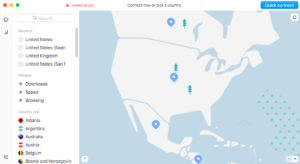
Pros:
- Extremely fast VPN
- Special unblocking servers
- Affordable long-term plans
Cons:
- No split tunneling on macOS
- Less extensive server network
NordVPN is a close runner-up to ExpressVPN, and beats it out in certain areas — notably, it won our competition to find the best fast VPN. It’s a great choice to unblock ChatGPT for many of the same reasons: It’s fast, easy to use and doesn’t leak.
One of NordVPN’s best features is a set of specialty servers optimized for particular tasks, including getting around geoblocks. This makes it one of the best VPNs for streaming, but may also make those servers better at getting around other blocks, since their IP addresses are constantly monitored to stay ahead of censorship.
You can also save money more easily on NordVPN by picking a long-term plan. Although its server network isn’t as extensive as ExpressVPNs, and some of its features aren’t as widely available, it makes up for that with its own strengths. You can also test NordVPN with its 30-day money-back guarantee. Our NordVPN review can tell you more.
- Unlimited GB
- 6
- Yes
- Unlimited GB
- 6
- Yes
3. Surfshark

Pros:
- Unlimited connections
- Highly affordable
Cons:
- High latency on some servers
- Some holes in privacy policy
We generally recommend you pay for a VPN. Though there are some great free services, as shown in our free VPN services roundup, you’ll never get the same convenience that you can from a premium model. Luckily, there are extremely affordable services like Surfshark to bridge that gap.
Other than the savings on its longer plans, Surfshark’s biggest perk is that there’s no limit on how many devices can connect under one account, so if you have family members who also need to unblock ChatGPT, it’s a great choice. Like NordVPN and ExpressVPN, it’s fast enough to do the job — latencies can be high, but that’s less relevant for ChatGPT.
The only real caveat about Surfshark is that its privacy policy allows it to save the IP address of visitors to its website for marketing purposes. As such, Surfshark may not be a good option if using a VPN might get you into legal trouble. It’s perfectly safe for all other users, though. Our Surfshark review describes this all in more detail. You can also try Surfshark with the money-back guarantee.
Final Thoughts
Almost all website geoblocks function by preventing certain IP addresses from accessing the blocked content. As long as you use a VPN to change your IP address, you should be able to use ChatGPT freely for work and play.
The three choices above — ExpressVPN, NordVPN and Surfshark — aren’t the only VPNs that work for ChatGPT, but we hope they help you kick-start your search. As long as you use a reputable VPN service with a no-logs policy and a good security record, you can’t go wrong.
Once you unblock ChatGPT with your new VPN, what will you use it for? Do you have a favorite service we didn’t mention? Let us know in the comments. Thanks for reading!
The post ChatGPT Unblocked: How to Unblock AI Chatbots in 2023 appeared first on Cloudwards.