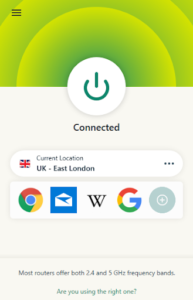Netflix’s U.K. library is home to thousands of films, including thrillers, comedies, anime, dramas and documentaries. However, there are hundreds of Netflix titles that are only available on Netflix U.K. — you can’t watch those movies if you’re in the U.S. or anywhere else. In this post, we’ll walk you through easy-to-follow steps on how to watch U.K. Netflix in the U.S.
Key Takeaways: Watching Netflix UK Abroad
- You can access the U.K. Netflix library abroad by connecting to a U.K. VPN server to get a U.K. IP address.
- ExpressVPN has servers in the U.K. that offer best-in-class unblocking capabilities. It’s also fast and great for smart TVs
- NordVPN is a good alternative, with lightning-fast speeds and solid security features. Surfshark is a decent choice if you’re looking for a budget-friendly U.K. Netflix VPN.
The best workaround is to use a virtual private network (VPN). A VPN can swap your U.S. IP address for a U.K. one, giving you full access to Netflix U.K. We’ll dig more into how this works. We’ll also highlight the three best VPNs for the job. If you want a sneak peek, ExpressVPN is the best VPN for accessing U.K. Netflix, thanks to its superior unblocking ability.
-
Download and install a VPN and connect to a server in the U.K. Launch your Netflix app and you should have access to Netflix U.K. now. If it doesn’t work, try other U.K. servers or another VPN.
-
Aside from a VPN, the most popular way to change your Netflix location is to use a smart DNS service. You can also use a proxy server or remote desktop software. However, none of these are as effective as using a VPN.
How to Watch UK Netflix in US & Abroad With a VPN
If you’re in the U.S. or abroad, you won’t be able to watch certain movies that are ordinarily available in the U.K. This is because Netflix limits specific titles depending on the country you’re in. The streaming giant is restricted by territorial copyright and licensing laws and monitors user IP addresses to enforce the geoblocks.
You can change your Netflix location by connecting to a VPN server. For instance, if you connect to a VPN server in the U.K., you’ll get a U.K. IP address, even though you’re physically in the U.S. This forces Netflix to give you access to its U.K. library.
Access Netflix UK Abroad: Step-by-Step Guide
Below, we’ll outline the three key steps to setting up a VPN to stream Netflix U.K. We’ll use our favorite VPN, ExpressVPN, as an example. However, you can follow these steps with any other VPN.
- Download and Install a VPN
Go to your device’s app store and download and install a VPN app. For desktop clients, you may have to go to the VPN’s website.

- Connect to a UK Server
Launch the VPN app and connect to a server in the U.K. You can simply click the “connect” button, but that normally connects to the VPN’s preferred server, which might not be in the U.K. Rather, scroll through the server list and connect to a U.K. server.

- Start Watching Netflix UK
Sign into your Netflix account and you should be able to stream Netflix U.K. now. If it’s still not working, try a different server, a different VPN protocol or a different VPN altogether.

Best VPNs for Streaming UK Netflix in US States and Abroad
The best VPN for watching U.K. Netflix must have servers in the U.K. that are capable of unblocking Netflix. In addition, they must have fast download speeds to ensure lag-free streams, and robust security features.
It’s worth noting that all the VPNs on this list have solid security and privacy features. They also offer IP and DNS leak protection, which ensure that Netflix can’t pinpoint your physical location.
1. ExpressVPN

Pros:
- Servers in the U.K.
- Great unblocking ability
- Fast streaming
Cons:
- Expensive
We have been testing VPNs against Netflix geoblocks for several years, and ExpressVPN has always been head and shoulders above the rest. Its servers, including the U.K. servers, always unblock Netflix on the first attempt. It’s no surprise, therefore, that ExpressVPN doubles as the best VPN for Netflix and the best VPN for streaming.
What’s more, ExpressVPN boasts fast speeds, especially download speeds. You can stream your favorite U.K. Netflix flicks in high definition without experiencing the dreaded buffering wheel. It’s also a great VPN for streaming on smart TVs, thanks to its dedicated smart TV and router apps.
Our only reservation about ExpressVPN is that it’s expensive. Its monthly plan is the most expensive of the three VPNs in this article. The six-month plan is also relatively pricey; however, the best value comes from the one-year plan. You can read our ExpressVPN review or take the VPN for a test run using its 30-day money-back guarantee.
2. NordVPN

Pros:
- U.K. servers
- Lightning fast
- Robust security features
Cons:
- Previous data breach
The only thing separating you from Netflix U.K. in the U.S. is a U.K. IP address. With over 440 servers in the U.K., NordVPN ensures you’re spoiled for choice when choosing a server to get a U.K. IP address.
Another feather in NordVPN’s cap is that it’s blazing fast. If you look at the download speed tests graphs in our best fast VPN article, you’ll notice that NordVPN posts exceptionally fast download speeds. This makes it an ideal choice for streaming U.K. movies in HD or 4K resolution. You can learn more about NordVPN’s performance in our NordVPN review.
NordVPN’s monthly plan is a tad cheaper than ExpressVPN’s. It doesn’t have a six-month plan like ExpressVPN, but it does have an annual plan that is relatively cheap. For the best savings, opt for NordVPN’s two-year offer. If you have doubts about the service, try it yourself using its 30-day money-back guarantee.
- : Unlimited GB
- : 6
- :
- : Unlimited GB
- : 6
- :
3. Surfshark

Pros:
- Servers in 4 U.K. cities
- Excellent security features
- Unlimited device connections
Cons:
- Slower speeds
Surfshark is one of our favorite VPNs for unblocking Netflix here at Cloudwards. For streaming Netflix U.K., Surfshark offers 360 servers in four U.K. cities: London, Manchester, Glasgow and Edinburgh. This offers more than enough options for getting a U.K. IP address. All the U.K. servers we tested got into Netflix U.K. on the first try.
This VPN is a great option if you use Netflix on multiple devices or want to share your account with your family. Unlike the other VPNs on this list, Surfshark offers unlimited simultaneous connections. It’s also a beginner-friendly VPN, so you should have no issues finding your way around its app. We’ve covered Surfshark in detail in our Surfshark review.
Surfshark is the most affordable VPN for watching U.K. Netflix in the U.S. The monthly plan is just as expensive as ExpressVPN’s, but the yearly plan is an exceptional value. Even better, the two-year plan slashes the price significantly and adds two free months. All plans come with a 30-day money-back guarantee that you can use to try Surfshark out.
Can I Use a Free VPN for Streaming Netflix UK?
If you’re on a tight budget, you can use a free VPN to get a U.K. IP address and access U.K. Netflix. Although there are many free VPNs around, only a few have servers in the U.K. and can actually unblock Netflix. Plus, many of them cap your data and bandwidth, making it difficult for you to stream multiple Netflix movies without breaks or limits.

However, there are a few useful free VPNs to watch U.K. Netflix. First on the list is Windscribe, one of the best free VPNs. It has a free server in the U.K., and the best part is that it can unblock U.K. Netflix.
Furthermore, Windscribe is super fast, making it a good choice for streaming high-definition Netflix libraries. However, you only get up to 15GB of free data per month, which is only enough for a few movies. There’s more information about Windscribe in our Windscribe review.
TunnelBear is another free VPN with servers in the U.K. It’s also able to unblock Netflix, but it caps your data at a meager 500MB per month, which you can increase to 1GB if you tweet about the VPN. Learn how TunnelBear works in our TunnelBear review.
Final Thoughts: Access UK Netflix Library
Setting up a VPN to stream U.K. Netflix is a breeze. All you need to do is to install a VPN service and connect to a U.K. server. You should be able to access U.K. Netflix after following these steps. The key is to choose a premium VPN service that can help you stream without any delays.
ExpressVPN is the best for streaming U.K. Netflix, thanks to its servers in the U.K., excellent unblocking ability and fast speeds. NordVPN is a handy alternative that’s slightly cheaper than ExpressVPN, yet boasts faster speeds. If you’re on a tight budget, Surfshark is a good choice, and it offers unlimited simultaneous connections.
Have you ever used a VPN to stream U.K. Netflix in the U.S.? Did you struggle to get the VPN up and running? Did it unblock Netflix? Which VPN on this list would you like to try out? Share your thoughts and comments with us in the section below. As always, thanks for reading.
The post How to Watch UK Netflix in US States & Abroad in 2023 appeared first on Cloudwards.