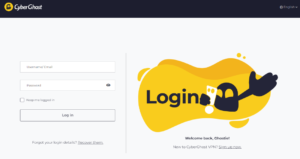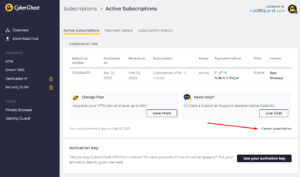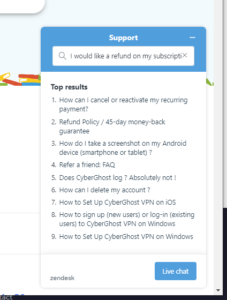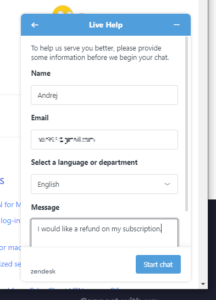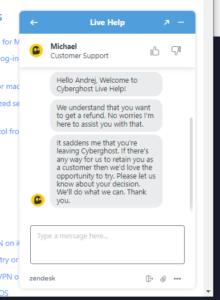With affordable pricing and an industry-leading 45-day money-back guarantee, CyberGhost is the VPN of choice for many budget-conscious users. It comes packed with advanced features and customization options, and makes zero compromises on security. Unfortunately, download speeds can be lackluster, which for some, is reason enough to want a CyberGhost refund.
To add to this, as we noted in our CyberGhost review, it can’t reliably access Amazon Prime Video. Last but not least, for the privacy-focused users out there, the fact that CyberGhost is owned by VPN consolidator Kape Technologies is a solid reason to look elsewhere.
Key Takeaways: CyberGhost Refund
- CyberGhost is a solid VPN for users on a budget, but it’s useless if you want to access Amazon Prime Video.
- If you want to cancel CyberGhost, you can easily do so via the account settings on the website.
- Getting a refund is most easily done by contacting CyberGhost directly, via email, live chat or via the requests page on its website.
Whatever your reason, canceling CyberGhost and going through the refund process isn’t at all difficult. We’ll touch upon the money-back guarantee, and then we’ll show you, step-by-step, how to cancel your CyberGhost subscription and get a full refund.
-
02/09/2023
Article rewritten to include new request page.
-
From the moment you request a refund, CyberGhost is very quick to approve it if you’re within the money-back guarantee period. When it’s approved, it’s up to your bank to process it; how long the refund amount takes to reach your bank account doesn’t depend on CyberGhost.
-
Yes, you can cancel your subscription by logging in to your account, going to the subscription settings and choosing to disable auto renewal.
-
You can contact CyberGhost via their support email, their online form or via the live chat available on their website. If you want to get a fast response, the live chat is the way to go.
What Does the Money-Back Guarantee Cover?
Most other VPN providers offer a 30-day money-back guarantee period. CyberGhost, on the other hand, ups that to 45 days, provided you subscribe for at least six months. The monthly subscription only has a 14-day money-back period.
A money-back guarantee is industry standard nowadays, and is there in case you aren’t happy with the service for some reason. For most users, it’s also a great way to try out the service with no restrictions. You can see if the VPN connection speeds, strict no-logs policy and other neat features are worth it for you. Consider it a free trial — we cover it in more detail in our CyberGhost free trial article.
Getting a Refund After 45 Days
If you’re past the first 45 days of your CyberGhost VPN subscription, there is unfortunately no guaranteed way to get a refund on your paid subscription. That being said, if you have a valid reason to cancel CyberGhost, reaching out to the support team isn’t a bad idea. If they can’t help you with the problem you’re having, they may at least be able to issue a partial refund.
How to Cancel CyberGhost
Before getting a refund, you will need to cancel the subscription for your CyberGhost account. The process is rather simple and will ensure that you don’t get charged again once your current subscription expires.
- Go to the CyberGhost Login Page
Navigate to the CyberGhost login page by going to the CyberGhost website and clicking “my account” in the top right.

- Log in to CyberGhost
Enter the email address and password you used to register your account and click “log in.”

- Go to the Subscriptions Section
In the top right, click on your user icon, and from the dropdown menu, click “subscriptions.”

- Cancel Your Subscription
Below the table of active subscriptions, in the right corner, click on “cancel subscription.”

- Finish the Cancellation
In the screen that opens, click “continue to cancel.” Choose a reason to cancel your subscription, and finish the cancellation process. You will get a confirmation that automatic renewal has been canceled.

{“@context”:”https:\/\/schema.org”,”@type”:”HowTo”,”name”:”How to Cancel CyberGhost”,”description”:”These steps show to to cancel your CyberGhost subscription in order to get a CyberGhost refund.”,”totalTime”:”P00D02M00S”,”supply”:0,”tool”:0,”url”:”https:\/\/www.cloudwards.net\/cyberghost-refund\/#how-to-cancel-cyberghost”,”image”:{“@type”:”ImageObject”,”inLanguage”:”en-US”,”url”:”https:\/\/www.cloudwards.net\/wp-content\/uploads\/2023\/02\/How-to-Get-a-CyberGhost-Refund.png”},”step”:[{“@type”:”HowToStep”,”name”:”Go to the CyberGhost Login Page”,”position”:1,”url”:”https:\/\/www.cloudwards.net\/cyberghost-refund\/#go-to-the-cyberghost-login-page”,”itemListElement”:{“@type”:”HowToDirection”,”text”:”Navigate to the CyberGhost login page by going to the CyberGhost website and clicking \u201cmy account\u201d in the top right.\n”},”image”:{“@type”:”ImageObject”,”inLanguage”:”en-US”,”url”:”https:\/\/www.cloudwards.net\/wp-content\/uploads\/2023\/02\/cyberghost-cancel-1.png”}},{“@type”:”HowToStep”,”name”:”Log in to CyberGhost”,”position”:2,”url”:”https:\/\/www.cloudwards.net\/cyberghost-refund\/#log-in-to-cyberghost”,”itemListElement”:{“@type”:”HowToDirection”,”text”:”Enter the email address and password you used to register your account and click \u201clog in.\u201d\n”},”image”:{“@type”:”ImageObject”,”inLanguage”:”en-US”,”url”:”https:\/\/www.cloudwards.net\/wp-content\/uploads\/2023\/02\/cyberghost-cancel-2.png”}},{“@type”:”HowToStep”,”name”:”Go to the Subscriptions Section”,”position”:3,”url”:”https:\/\/www.cloudwards.net\/cyberghost-refund\/#go-to-the-subscriptions-section”,”itemListElement”:{“@type”:”HowToDirection”,”text”:”In the top right, click on your user icon, and from the dropdown menu, click \u201csubscriptions.\u201d\u00a0\n”},”image”:{“@type”:”ImageObject”,”inLanguage”:”en-US”,”url”:”https:\/\/www.cloudwards.net\/wp-content\/uploads\/2023\/02\/cyberghost-cancel-3.png”}},{“@type”:”HowToStep”,”name”:”Cancel Your Subscription”,”position”:4,”url”:”https:\/\/www.cloudwards.net\/cyberghost-refund\/#cancel-your-subscription”,”itemListElement”:{“@type”:”HowToDirection”,”text”:”Below the table of active subscriptions, in the right corner, click on \u201ccancel subscription.\u201d\u00a0\n”},”image”:{“@type”:”ImageObject”,”inLanguage”:”en-US”,”url”:”https:\/\/www.cloudwards.net\/wp-content\/uploads\/2023\/02\/cyberghost-cancel-4.png”}},{“@type”:”HowToStep”,”name”:”Finish the Cancellation”,”position”:5,”url”:”https:\/\/www.cloudwards.net\/cyberghost-refund\/#finish-the-cancellation”,”itemListElement”:{“@type”:”HowToDirection”,”text”:”In the screen that opens, click \u201ccontinue to cancel.\u201d Choose a reason to cancel your subscription, and finish the cancellation process. You will get a confirmation that automatic renewal has been canceled.\n”},”image”:{“@type”:”ImageObject”,”inLanguage”:”en-US”,”url”:”https:\/\/www.cloudwards.net\/wp-content\/uploads\/2023\/02\/cyberghost-cancel-5.png”}}]}
How to Get a Full Refund of CyberGhost
If you gave it a chance and didn’t like it, you can get a CyberGhost refund in one of three different ways. Keep in mind that you need to be within the first 45 days (14 days if you subscribed to a monthly plan) to take advantage of the money-back guarantee and get a full refund on CyberGhost VPN.
1. Refund via E-Mail
The first way to get a refund is via email. Contact support through support@cyberghost.ro. All you have to do is send an email explaining that you would like to cancel your subscription and get a refund.
In the email, include the email address you used to sign up, as well as the order number. Support will take it from there, and your CyberGhost subscription will be canceled and refunded.
2. Refund via Online Request
There’s another way to take advantage of the refund policy, and that’s by submitting a refund request via CyberGhost’s website — here is how to do so.
- Go to the CyberGhost Help Page
From your browser, go to CyberGhost VPN’s website and click on “help” in the top menu.

- Go to the “Submit a Request” Page
From the help page, click “submit a request” in the top menu.

- Submit a Refund Request
When you’re on the requests page, fill in the details. Enter your email address, and from the “what does the request pertain to?” menu, choose “payment.” You will also need to enter a name, subject and a description. In the description, explain that you are within the money-back guarantee period and you would like a refund. Then, click “submit,” and wait for the request to be approved.

3. Refund via Live Chat Customer Support
You can also get a refund on CyberGhost VPN via their live support system. Their support team is very friendly, and any support agent should be able to request a refund and have it processed immediately.
- Go to the CyberGhost Help Page
Open your browser and navigate to CyberGhost’s website. Then, click “help” in the top menu.

- Open the Live Chat Support
In the bottom right corner, you will see a blue button that says “support” — click it to open the live chat.

- Start the Chat
When you open the live chat, you’ll be asked what the issue is. Type in “I would like a refund on my subscription,” and at the bottom, click “live chat.”

- Enter Your Details
In the next screen of the live chat, enter the required details. In the description, you can say “I would like a refund on my subscription” again. Then, click “start chat.”

- Request a Refund From the Support Team
Once you’ve reached the live chat’s human customer support team, tell them that you would like to request a refund on your subscription. As we mentioned, they’re very friendly and will handle things for you hassle-free.

How to Get a CyberGhost Refund Through the Apple App Store
Subscriptions bought through the Apple App Store can’t be refunded via CyberGhost — for that, you’ll need the Apple support page. You don’t need to contact Apple support representatives, and the entire process is very simple thanks to the very intuitive website form.
- Request a Refund
In the drop down menu under “What can we help you with?”, choose “request a refund.”

- Select a Reason
In the second dropdown menu, choose a reason for the refund.

- Select CyberGhost
On the next page, select CyberGhost from the list of your active subscriptions and click “submit.” The process might take a couple of hours, but your refund should be processed to your payment method of choice.

Final Thoughts
While CyberGhost is an excellent way to increase your online privacy, there are several minor issues that might be enough for you to look into canceling your subscription. You might even already be on the hunt for a replacement, in which case we’d suggest you read our ExpressVPN review or our NordVPN review, especially if you’re big on streaming services.
Have you tried CyberGhost recently? Do you enjoy using it, or are you looking into canceling and getting a refund? Let us know in the comments, and as always, thank you for reading.
The post How to Get a CyberGhost Refund in 2023: Cancel Your CyberGhost Subscription appeared first on Cloudwards.