Back in October 2021, Netflix announced a new spinoff series to That ’70s Show. The kids from the original series have all grown up, and now we get to enjoy a new generation of Point Place kids in That ’90s Show. With season one’s release date of Jan. 19, 2023, this guide shows you how and where to watch That ’90s Show from anywhere.
Key Takeaways: Watch That ’90s Show Online
- That ’90s Show is a spinoff of That ’70s Show and returns with almost all of the original cast.
- The show premieres on Thursday, Jan. 19 and is only available on Netflix, but it’s on all Netflix libraries.
- If you’re in a country where Netflix is not available, you can use a good Netflix VPN like ExpressVPN to change your IP address and gain access.
You can glimpse the sequel series by watching the Netflix teaser trailer. There are guest appearances from the original cast, such as Ashton Kutcher, Mila Kunis, Topher Grace, Laura Prepon and Wilmer Valderama.
However, they’re now adults, and in this new series, Red and Kitty Forman welcome their granddaughter Leia (Eric and Donna’s daughter) into their Wisconsin home.
It’s not long before Leia makes a few friends and the Forman household is alive with teenagers back in the basement for the summer — just like old times. That ’70s Show ran for eight seasons, and now we can watch pure immature chaos unravel again in 1995. As the official synopsis says, “sex, drugs and rock ‘n roll never dies, it just changes clothes.”
-
That ’90s Show is exclusive to Netflix, so you won’t find it streaming on any other service.
-
That ’90s Show is available on all Netflix country libraries, so it will be available on Netflix Canada.
-
There are 10 episodes for season one of That ’90s Show. They’ll all be available on the release date, meaning you can binge-watch the series if you like.
{“@context”:”https:\/\/schema.org”,”@type”:”FAQPage”,”mainEntity”:[{“@type”:”Question”,”name”:”Where Can I Find That \u201990s Show?”,”acceptedAnswer”:{“@type”:”Answer”,”text”:”
That \u201990s Show is exclusive to Netflix, so you won\u2019t find it streaming on any other service.\n”}},{“@type”:”Question”,”name”:”Where Can I Watch That \u201990s Show Canada?”,”acceptedAnswer”:{“@type”:”Answer”,”text”:”
That \u201990s Show is available on all Netflix country libraries, so it will be available on Netflix Canada.\n”}},{“@type”:”Question”,”name”:”How Many Episodes Is That \u201990s Show?”,”acceptedAnswer”:{“@type”:”Answer”,”text”:”
There are 10 episodes for season one of That \u201990s Show. They\u2019ll all be available on the release date, meaning you can binge-watch the series if you like.\n”}}]}
That ’90s Show is a Netflix original, which means you won’t find it on any other streaming service. The first episode of the first season premieres on Thursday, Jan. 19. There will be 10 episodes for you to enjoy in season one. Since the show is exclusive to Netflix, it’ll likely be available in most, if not all, Netflix regions. However, there are a few countries where Netflix isn’t available, such as Russia, Syria and China. If you’re in a country where Netflix is unavailable, you can use a virtual private network (VPN) to bypass the geoblocks and access it. We have steps on how to do this further down. Unfortunately, Netflix doesn’t offer a free trial anymore, and since that’s the only place you can stream That ’90s Show, there’s no other way to get a free streaming trial. That said, if you’re in the U.S., you can get a Netflix subscription for free with a T-Mobile One plan. Failing that, there is a way you can get Netflix super cheap. You can read our guide on how to watch Netflix for free for details on both of those options. While Netflix is available in most countries, there are a few where you can’t access it. Those countries include China, Crimea, Syria, North Korea and Russia. If you’re in any of those countries, a VPN can help you bypass the restrictions and access Netflix. The following steps show you how to do it. Choose one of ExpressVPN’s plans and sign up for the VPN service. All of its plans come with a 30-day money-back guarantee, so you can get a refund if you don’t like it or want to try it for free. Install the VPN app on the device you want to stream Netflix on. Once it has been installed, open the app and log in to your account. Connect to a suitable server, such as one in the U.S. To choose a server location, click on the three dots and choose one from the server list or use the search box to find a specific server. Click on your chosen server to connect. If it doesn’t connect automatically, click the big “on” button. Go to the Netflix website and log in to your account or sign up. Search for That ’90s Show and start streaming. {“@context”:”https:\/\/schema.org”,”@type”:”HowTo”,”name”:”How to Watch That \u201990s Show With a VPN”,”description”:”These step-by-step instructions show how to use a VPN to access Netflix to watch That 90s Show.”,”totalTime”:”P00D02M00S”,”supply”:0,”tool”:0,”url”:”https:\/\/www.cloudwards.net\/watch-that-90s-show\/#how-to-watch-that-90s-show-with-a-vpn”,”step”:[{“@type”:”HowToStep”,”name”:”Sign Up for ExpressVPN”,”position”:1,”url”:”https:\/\/www.cloudwards.net\/watch-that-90s-show\/#sign-up-for-expressvpn”,”itemListElement”:{“@type”:”HowToDirection”,”text”:”Choose one of ExpressVPN\u2019s plans and sign up for the VPN service. All of its plans come with a 30-day money-back guarantee, so you can get a refund if you don\u2019t like it or want to try it for free.\n”},”image”:{“@type”:”ImageObject”,”inLanguage”:”en-US”,”url”:”https:\/\/www.cloudwards.net\/wp-content\/uploads\/2022\/07\/expressvpn-homepage.png”}},{“@type”:”HowToStep”,”name”:”Install the VPN”,”position”:2,”url”:”https:\/\/www.cloudwards.net\/watch-that-90s-show\/#install-the-vpn”,”itemListElement”:{“@type”:”HowToDirection”,”text”:”Install the VPN app on the device you want to stream Netflix on. Once it has been installed, open the app and log in to your account.\n”},”image”:{“@type”:”ImageObject”,”inLanguage”:”en-US”,”url”:”https:\/\/www.cloudwards.net\/wp-content\/uploads\/2022\/08\/expressvpn-apps.png”}},{“@type”:”HowToStep”,”name”:”Connect to a Server Where Netflix is Available”,”position”:3,”url”:”https:\/\/www.cloudwards.net\/watch-that-90s-show\/#connect-to-a-server-where-netflix-is-available”,”itemListElement”:{“@type”:”HowToDirection”,”text”:”Connect to a suitable server, such as one in the U.S. To choose a server location, click on the three dots and choose one from the server list or use the search box to find a specific server. Click on your chosen server to connect. If it doesn\u2019t connect automatically, click the big \u201con\u201d button.\n”},”image”:{“@type”:”ImageObject”,”inLanguage”:”en-US”,”url”:”https:\/\/www.cloudwards.net\/wp-content\/uploads\/2022\/12\/expressvpn-us-server.png”}},{“@type”:”HowToStep”,”name”:”Access Netflix”,”position”:4,”url”:”https:\/\/www.cloudwards.net\/watch-that-90s-show\/#access-netflix”,”itemListElement”:{“@type”:”HowToDirection”,”text”:”Go to the Netflix website and log in to your account or sign up.\n”},”image”:{“@type”:”ImageObject”,”inLanguage”:”en-US”,”url”:”https:\/\/www.cloudwards.net\/wp-content\/uploads\/2022\/12\/netflix-sign-in.png”}},{“@type”:”HowToStep”,”name”:”Start Streaming That \u201990s Show”,”position”:5,”url”:”https:\/\/www.cloudwards.net\/watch-that-90s-show\/#start-streaming-that-90s-show”,”itemListElement”:{“@type”:”HowToDirection”,”text”:”Search for That \u201990s Show and start streaming.\n”},”image”:{“@type”:”ImageObject”,”inLanguage”:”en-US”,”url”:”https:\/\/www.cloudwards.net\/wp-content\/uploads\/2023\/01\/stream-that-90s-show-netflix.png”}}]} As you can read in our Netflix VPN ban article, not all VPNs are capable of accessing the service. If there is any leak of information that says you’re not actually located where the server is, you’ll be blocked. Netflix blocks any IP address it finds associated with an unblocking tool. If you want to get into Netflix reliably, you need one of our best VPN for streaming picks. Pros: Cons: ExpressVPN consistently ranks as the best VPN for many categories, including for Netflix. It has thousands of servers in 90 countries, meaning you have access to a ton of IP addresses. ExpressVPN can usually get in straight away, but if you find one server gets blocked, try another one, it’s as simple as that. You’ll also benefit from fast speeds, ensuring you have a buffer-free streaming experience. Aside from streaming ability, ExpressVPN ensures you stay safe online with strong security and a strict no-logs policy. It’s also super easy to use, even for beginners. However, it’s not cheap. ExpressVPN’s yearly plan will save you money in the long run, though, and there’s a 30-day money-back guarantee in case you change your mind. You can read our ExpressVPN review for more information. Pros: Cons: NordVPN is a close second to ExpressVPN, having the same ability when it comes to streaming reliability. You’ll have no problem getting into Netflix, and just like with ExpressVPN, if you get blocked, just try another of NordVPN’s thousands of servers. NordVPN is faster than ExpressVPN too, as you can see in our speed tests. You also get top-notch security and privacy, and an easy-to-use map interface — well, at least on desktop. The mobile version looks the same, but it’s a bit fiddly to use. Still, NordVPN’s two-year plan is inexpensive, especially when compared to ExpressVPN. There’s also a 30-day money-back guarantee for peace of mind. You can read more in our NordVPN review. That ’90s Show was created by Bonnie Turner, Terry Turner, Lindsay Turner and Gregg Mettler. As we mentioned before, some of the original cast members of That ’70s Show appear in the new series. However, the much-loved character Steven Hyde will not return to the show because actor Danny Masterson faces serious legal allegations. Here’s a list of the main cast for the new show: If you want to watch what shenanigans the new group of kids get up to while Red and Kitty keep a watchful eye on them, then Netflix is the place to be. Remember, if you’re in a country where Netflix is banned, a VPN can help you access the service. ExpressVPN is our top recommendation, but NordVPN is a more affordable alternative. Will you need to use a VPN to watch That ’90s Show? If so, which VPN will you choose? Have you watched That ’70s Show? Do you think the new series will be as good as the original? Let us know in the comment section and, as always, thank you for reading. The post How & Where to Watch That ’90s Show in 2023: Watch Online From Anywhere appeared first on Cloudwards.Where to Watch That ’90s Show Online: Release Date

How to Watch That ’90s Show for Free
How to Watch That ’90s Show With a VPN


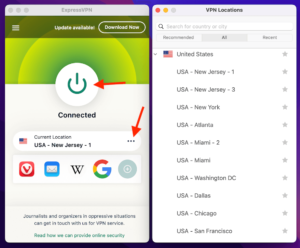

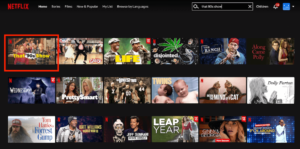
The Best VPNs for Watching That ’90s Show
1. ExpressVPN
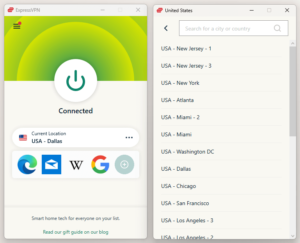
2. NordVPN
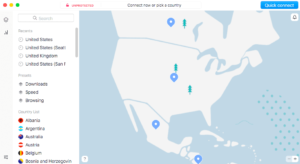
That ’90s Show Cast & Characters
Final Thoughts: That ’90s Show Netflix Original Series

