Welcome to the ultimate VPN speed comparison. See how these seven VPNs compare in upload speeds, download speed and latency with these interactive charts.
Upload Speed (Higher is better)
Latency (Lower is better)
-
When connected to U.S. servers, NordVPN, ExpressVPN, Mullvad and Windscribe all offer impeccable speeds with less than 10% reduction in unprotected upload and download speeds and minimal latency. When averaging servers tested worldwide, NordVPN and Surfshark offer the best performance.
-
It is normal to lose 10-20% of your unprotected speed when using a VPN. However, when connecting to servers farther away from you, your speed will usually drop more.
-
06/07/2022 Facts checked
Due to India’s 2022 data collection law for VPNs, some VPNs in our speed comparison are removing their physical servers from the country and offering users virtual servers instead. For this reason, Cloudwards is changing its Asia speed test location from India to Singapore.
Cloudwards’ VPN Speed Comparison: Upload, Download & Latency
Many VPN providers claim to be the fastest service on the market. They can’t all be right, but the problem is, it’s really difficult to see which VPNs are fastest. That’s because reviews often rely on individual testers’ experience with the VPN.
Unfortunately, review sites — including Cloudwards — have testers all over the world with wildly different internet speeds that fluctuate all the time. Your internet speeds are impacted not only by where you are or what device you’re using, but also by what type of internet you use: DSL, fiber or cable internet. These factors make it hard to compare VPNs at a glance.
That’s the challenge Cloudwards was determined to fix.
To test a VPN’s speed as neutrally as possible, we decided to use a virtual machine using defined unprotected speeds to automatically test VPN server speeds all over the world.
How Cloudwards Structured the Automatic VPN Speed Tests
It was easier said than done. There were a lot of decisions we had to make when setting up these automatic tests.
Research
First, we did internet research to see the “average” baseline internet conditions, deciding to use a download speed of 100Mbps and an upload speed of 10Mbps for our testing. These are good internet speeds for browsing or streaming.
Speed requirements for online activities:
- 1-5 Mbps: Online browsing and checking email
- 5-25 Mbps: Stream in HD
- 40-100 Mbps: Stream in 4K
- 100+ Mbps: Quickly download large files
Server Location Selection
Second, with the majority of our readership based in the U.S., we determined the virtual machine tests should originate from the U.S., but we should see how quickly VPNs connect to different servers all over the world.
Here are the server locations we chose to connect to using the virtual machine based in the U.S.:
- North America: United States
- Europe: United Kingdom
- South America: Brazil
- Africa: South Africa
- Asia: India (Singapore after June 7, 2020)
- Oceania: Australia
If a VPN did not have a server location in the specified country, we either chose an alternative or — if there was not a server location nearby — did not perform the test for that region.
VPN & Protocol Selection
Third, we selected VPNs that — from our review testing — showed they were quality services with decent speeds. These VPNs also needed to be compatible with Linux to pair with our virtual machine.
We chose seven quality VPNs to start with, though we could add more in the future:
- ExpressVPN: Read our ExpressVPN review
- NordVPN: Read our NordVPN review
- CyberGhost: Read our CyberGhost review
- Surfshark: Read our Surfshark review
- Private Internet Access: Read our PIA review
- Windscribe: Read our Windscribe review
- Mullvad: Read our Mullvad review
After signing up for the services, we set each VPN service to the fastest VPN protocol option to give the optimal speed results.
- ExpressVPN: Lightway TCP protocol
- NordVPN: OpenVPN
- CyberGhost: OpenVPN
- Surfshark: OpenVPN
- Private Internet Access: OpenVPN
- Windscribe: OpenVPN
- Mullvad: OpenVPN
Data Collection
Fourth, we run the automatic speed tests every single day. Within each daily test, we measure the speed of each VPN server location — five times in a row. Then we remove the slowest connection time and average the four remaining results for that server. This provides an even, dependable result for download speed, upload speed and latency.
VPN Features That Might Affect the Speed Results
In most cases, using a VPN slows down your internet connection. That’s because your connection needs to pass through the VPN’s server location first before routing to your desired internet destination.
However, there are VPN features that can make that process even slower, including the VPN protocol, the distance you are from the VPN server and — to some degree — server load.
Protocol
First is the VPN protocol you use. A security protocol encrypts your internet connection. A strong encryption protocol, like OpenVPN, will usually slow down your connection more than a flimsy one.
It’s important to keep in mind that some protocols could be fast because the encryption is less secure. For example, Hotspot Shield claims to be the “fastest VPN in the world,” but its proprietary Catapult Hydra protocol raises security concerns, which is why we didn’t include the service in these tests.
However, not all fast protocols have weak encryption. Some protocols have less code, which makes them more efficient and faster. A good example of this is WireGuard or ExpressVPN’s Lightway protocol.
Server Distance
Another important factor to consider is how far away you are from the server location. If you’re in the U.S. and the server is close by, you should see minimal impact on your speed and latency. However, if you are in the U.S. and want to connect to a server in Singapore or South Africa, normally your speed will decrease and your latency will go up.
If you’re considering a VPN with multi-hop servers, keep in mind that routing your connection through two or more servers will significantly slow your connection and increase latency.
Server Load
To a smaller degree, a VPN’s server load could affect your speeds. A server that is under 90-100% capacity could slow your connection down. The likelihood of this happening is slim if the VPN provider has a large server network that includes a lot of server locations around the world and a large number of servers in each location.
Some VPNs even let users select which server they want to connect to — or at least choose the “best server” option.
It’s worth noting we connected to the same server in each country location for our speed tests, which means if that server happened to be at 90-100% capacity at the time of testing, the speeds might be impacted disproportionately more than the other available servers.
The VPN Speed Test Results
The VPN speed test results have been spectacular. We now have the ability to see which VPNs consistently perform with exceptional speeds, which have speeds that fluctuate and which shouldn’t claim to be fast at all.
We set the U.S. as the default display location for these graphs, but you can see how the VPN performs when connecting to other server regions, as well as how it performs overall (averaging the results from all countries).
The Fastest VPNs: Download Speeds
When you compare the top VPNs’ speeds when connected to the U.S. server, you’ll see that many of them are neck-and-neck. ExpressVPN, NordVPN, Mullvad and Windscribe all deliver incredible results, losing less than a tenth of the unprotected speeds. However, PIA and Surfshark are a bit more inconsistent, while CyberGhost’s speeds fluctuate significantly.
When you zoom out to consider the worldwide server performance for each VPN, the pack spreads out more. NordVPN and Surfshark — both owned by Cyberspace — offer the best download speeds, hovering around 90 Mbps and losing about 10% of unprotected speeds.
Next comes ExpressVPN, hovering consistently around the 75 Mbps mark and losing about 25% of unprotected speeds. The other VPNs fall further behind, between 30 Mbps and 60 Mbps.
The Fastest VPNs: Upload Speeds
It’s hard to distinguish any difference between any of the VPNs — all sit atop each other around 9 Mbps, losing about 10% of unprotected speeds. However, you’ll notice that Surfshark is more inconsistent.
In a worldwide view of VPN upload speeds, you’ll see more fluctuation among the VPNs, but all VPNs — except one — sit between 7 Mbps and 9 Mbps.
The Best VPNs: Latency/Ping
Things get interesting when it comes to latency. When we measure the U.S. ping, six of the VPNs show single-digit performances, which is astonishing. Unfortunately, we see a moderate level of latency with Surfshark and CyberGhost in the U.S.
Not surprisingly, worldwide latency increases for all the VPNs, since the servers are physically farther away. However, Surfshark outperforms the other VPNs in its worldwide averages, sitting between 75ms and 130ms. The other VPNs have a worldwide average around 125ms to 150ms.
Interpreting the VPN Speed Results
The best VPN for speed is one that least affects your unprotected internet speeds. You can figure that out by testing your current unprotected internet speed, then testing your internet speed again after you connect with a VPN server. If it is just about the same speed and latency, that’s great news.
Defining Good Download Speeds (Mbps)
- Very Fast VPN Speed: 0-20% reduction in speed
For our tests: 100 Mbps – 80 Mbps - Fast VPN speed: 20-40% reduction in speed
For our tests: 80 Mbps – 60 Mbps - Good VPN speed: 40-60% reduction in speed
For our tests: 60 Mbps – 40 Mbps - Slow VPN speed: 60-80% reduction in speed
For our tests: 40 Mbps – 20 Mbps - Very Slow VPN speed: 80% or more reduction in speed
For our tests: less than 20 Mbps
Defining Good Upload Speeds (Mbps)
- Very Fast VPN Speed: 0-20% reduction in speed
For our tests: 10 Mbps – 8 Mbps - Fast VPN speed: 20-40% reduction in speed
For our tests: 8 Mbps – 6 Mbps - Good VPN speed: 40-60% reduction in speed
For our tests: 6 Mbps – 4 Mbps - Slow VPN speed: 60-80% reduction in speed
For our tests: 4 Mbps – 2 Mbps - Very Slow VPN speed: 80% or more reduction in speed
For our tests: less than 2 Mbps
Defining Good Latency (ms)
- Very Fast latency: 0-40ms
- Fast latency: 40-100ms
- Good latency: 100-150ms
- Slow: 150-250ms
- Very slow latency: More than 250ms
How Fast Is My VPN?
See how fast each of the seven VPNs are with the following charts.
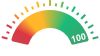
91 Mbps
Very Fast
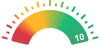
9 Mbps
Very Fast
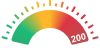
5 ms
Very Fast
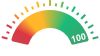
92 Mbps
Very Fast
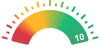
9 Mbps
Very Fast
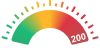
3 ms
Very Fast
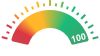
92 Mbps
Very Fast
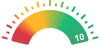
9 Mbps
Very Fast
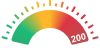
2 ms
Very Fast
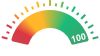
66 Mbps
Fast
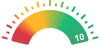
9 Mbps
Very Fast
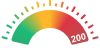
43 ms
Fast
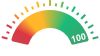
88 Mbps
Very Fast
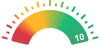
9 Mbps
Very Fast
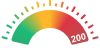
4 ms
Very Fast
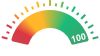
94 Mbps
Very Fast
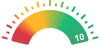
9 Mbps
Very Fast
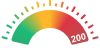
113 ms
Good
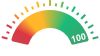
91 Mbps
Very Fast
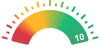
9 Mbps
Very Fast
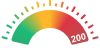
3 ms
Very Fast
Final Thoughts: VPN Speed Comparison
No VPN speed comparison is perfect, but we aimed to get as close to it as possible with this automatic speed test.
What do you think of the VPN speed tests? Is there something we could have done better? Is your favorite VPN missing from the test list? Let us know in the comments. As always, thank you for reading.
The post 2023 VPN Speed Comparison: 8 VPNs Tested for Upload, Download and Latency appeared first on Cloudwards.


