Key Takeaways: Project Management Skill Improvement
- Project management tools help you improve your project management skills by refining your task management, time-tracking, project roadmapping and reporting skills.
- Different software helps you learn different project management methodologies.
- monday.com is an appealing interface with several app integrations.
- ClickUp is a great team collaboration tool with competitive pricing.
- Asana is easy to use with an extensive feature set and the best monday.com alternative.
As a project manager, you need to keep learning new skills so you can do better at your job. While soft skills are important for work success, this article focuses on how to improve hard project management skills using software.
We know how challenging it can be to choose the best tool to meet your project management needs. Worry not. By the end of this article, you’ll learn the different ways you can improve your project management skills and increase your productivity using software. You’ll also learn why we think monday.com, ClickUp and Asana are the best picks for your next project.
After you’re done here, head over to our roundup of the 10 best project management software tools. You’ll find insights there on what makes the best project management software. Let’s get started.
How to Improve Project Management Skills Using Software
Let’s begin by exploring how to improve project management skills using software. We’ll look at how these tools can help you understand new project management methods, plan projects more effectively and even streamline the way you schedule meetings.
1. Understanding Project Management Methods
Each project software tool is designed to focus on specific methodologies. This means that depending on the methodology you want to learn, you’ll lean toward one tool or another. For example, Trello is built for the Kanban methodology. Tasks are shown as boards, lists and cards. It is simple and highly visual, making Trello perfect for learning the Kanban method.
monday.com is great for the Agile project management method. Agile favors flexibility and cross-functional collaboration. monday.com’s sophisticated features like task assignment, file sharing and task priorities make it easy to collaborate on projects.
Asana is top of the list when it comes to the Scrum methodology. You can use the tool to divide complex projects into smaller parts with shorter periods called “sprints.” Asana also lets you track productivity. It boosts transparency and collaboration.
Check out this article on project management methodologies to get more in-depth information about how each method works.
2. Project Planning
Planning a project helps you to keep it on track. An effective plan highlights the project scope, goals, deliverables, tasks and deadlines. For instance, you can learn how to use ClickUp to create a project schedule that organizes your tasks, resources and deadlines sequentially.
During the planning phase, using project software solutions helps you assign tasks to team members, identify project dependencies, allocate resources and monitor costs in real time. You can also set up a project calendar showing the tasks and subtasks for every phase of the project.
3. Roadmapping Projects
A project roadmap is a visual illustration of what needs to happen during a project and when. It keeps all project stakeholders on the same page throughout the project cycle. For instance, Asana project views allow you to easily add your project milestones, tasks, dependencies and timelines to your project roadmap.
Gantt charts are among the most commonly used methods of roadmapping projects. They show just enough detail to help everyone understand the progress of a project. They also reveal hurdles that need prompt attention for the project to remain on track. This makes managing projects easier.
4. Planning Project Timelines
Project timelines are like a schedule for your project. They show all project tasks and the deadline for each. The whole team can see when each task will take place and when the entire project will be finished. This helps you in setting realistic expectations for the project team.
Software tools for project management have several features and templates for creating a project plan. An effective project manager can prevent bottlenecks by discovering any potential dependencies that would delay the project. This boosts their critical thinking and conflict resolution skills.
5. Managing Tasks
Task management is the efficient organization of a project’s workflow. Project software solutions let project managers assign tasks to team members, prioritize urgent tasks, and identify and create recurring tasks. This can improve a project manager’s people skills with time.
Tools like Trello also allow project managers to collaborate and share files and comments in real time on a single platform with their project teams. Tracking task statuses throughout the project cycle is easy. Plus, you get streamlined workflows, increased employee productivity and saved time in the long run.
6. Reports and Data Analysis
Project reports give an overview of critical project data. The data is represented in a visual format that’s easy to read and interpret. Project status reports, time-tracking reports, risk reports, project health reports, variance reports and team availability reports are the main types of reports project managers should expect.
Project software tools allow you to promptly compile all these reports. They let you represent the data in visual formats and send out the reports to all stakeholders with ease. That way, everyone remains on track with the project’s progress.
7. Scheduling Meetings
Many project software tools have integrations with digital calendars like Microsoft Outlook Calendar, Zoho Calendar and Google Calendar. This makes it easy for project managers to find and set meeting times with their colleagues and project stakeholders.
For instance, with Wrike and Zoho Calendar, you can color-code multiple calendars for easy visibility. They are easy to share with each internal team member. You can also send external links to stakeholders for them to remember the set meetings.
The Best Project Management Apps to Add to Your Skill Set
After testing dozens of options, here are the top three project management solutions that we recommend. Let’s start with a brief overview of each tool.
monday.com is our number one tool due to its slick interface, robust integrations and features. However, ClickUp and Asana are great monday.com alternatives.
1. monday.com
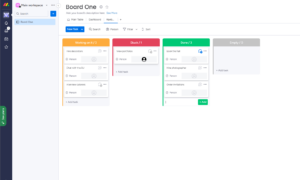
Pros:
- Easy-to-use interface
- Effective feature sets
- Multiple app integrations
Cons:
- Poor Basic & free plans
- Few options on lower plans
- Security features are weak
monday.com lets you manage all your project data from multiple projects on a single dashboard. It has customizable boards and file management that help you keep your project tasks more organized. monday.com’s time-tracking feature lets you oversee and improve time management for all project tasks.
On the flip side, all of monday.com’s most useful features are not available to free plan users. This also limits the admin options available to them. Additionally, monday.com uses AWS to store your data, which has had data breaches in the past. This includes being fined $886.6 million for breaking EU data protection laws in 2021.
- Maximum users: 2, Kanban Board, & list
- Minimum users: 3, Price per user, Basic features
- Minimum users: 3, Price per user, Advanced features
- Minimum users: 3, Price per user, Expanded features
2. ClickUp
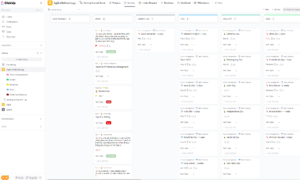
Pros:
- Strong collaboration features
- Many task management tools
- Feature loaded free plan
Cons:
- Mobile app gets sluggish
- Poor software navigation
- Learning it takes time
ClickUp’s free plan gives you access to most of its advanced features. Its chat tool improves your team collaboration and communication skills. This is because it allows voice messages and @ mentions within tasks. You can add subtasks, due dates and dependencies with ease. This boosts project task organization skills, aids with follow-up and reduces project bottlenecks.
Unfortunately, ClickUp’s mobile app doesn’t provide all the features that the desktop version does. This limits how much you can do while on the go. Additionally, there’s a steep learning curve. For example, you’ll need to learn the tool’s formulas to use it effectively. The several features and customizations it offers can also be overwhelming during initial setup.
- Basic functionality with some limitations
- per user
- All prices per user; lots of added security features
- All prices per user; most limitations removed
3. Asana
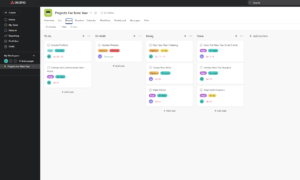
calendar and several other methodologies.
Pros:
- Many native app integrations
- User-friendly application
- Multiple views & slick UI
Cons:
- Mildly steep learning curve
- Big price changes between plans
- Several views only accessible to paid plans
Asana has advanced admin options that let you protect sensitive project data. This is done by granting varying data access levels to different colleagues. It has an easy-to-use interface and rich dashboards that improve your task management skills. Plus, it provides advanced reporting options that boost your problem-identification, communication and problem-solving skills.
However, new users take time before getting comfortable with Asana. Having so many options and tools can be confusing for people running small teams. You’ll also have to pay to unlock more project views.
- Up to 15 users
- Price is per user. unlimited users, even more features
- Price is per user. unlimited users, expanded features
Final Thoughts
One of the easiest ways to gain key project management skills is to use project software tools. They make the entire project lifecycle a breeze by helping with planning, task management, assignment, prioritization, time-tracking and reporting. Our top three project management tools are monday.com, ClickUp and Asana.
monday.com remains number one because of its highly visual interface, stellar features and robust integrations. However, we encourage you to use the free trials of other tools, too, and choose the best one for you.
How has your project management tool boosted your project management skills? Which software do you prefer? Are you thinking of switching to another tool soon? Let us know in the comments below. Thank you for reading.
FAQ: Project Management Skills
-
The top three skills a project manager needs to succeed are collaboration, communication and time management. These leadership skills are essential because the project manager will be coordinating different tasks done by different team members.
-
You can deepen your project planning skills by using project management solutions. They’ll help you assign and prioritize tasks, manage recurring tasks and communicate better with your project team.
-
The essential skills that a project manager should develop are collaboration, organization, risk management, problem-solving, team management, communication and leadership.
{“@context”:”https:\/\/schema.org”,”@type”:”FAQPage”,”mainEntity”:[{“@type”:”Question”,”name”:”What Are the Top 3 Skills Required for a Project Manager to Succeed?\t”,”acceptedAnswer”:{“@type”:”Answer”,”text”:”
The top three skills a project manager needs to succeed are collaboration, communication and time management. These leadership skills are essential because the project manager will be coordinating different tasks done by different team members.\n”}},{“@type”:”Question”,”name”:”How Can I Deepen My Project Planning Skills?\t”,”acceptedAnswer”:{“@type”:”Answer”,”text”:”
You can deepen your project planning skills by using project management solutions. They\u2019ll help you assign and prioritize tasks, manage recurring tasks and communicate better with your project team.\n”}},{“@type”:”Question”,”name”:”What Skills Should a Project Manager Develop?”,”acceptedAnswer”:{“@type”:”Answer”,”text”:”
The essential skills that a project manager should develop are collaboration, organization, risk management, problem-solving, team management, communication and leadership.\n”}}]}
The post How to Improve Project Management Skills in 2023: 7 Tips appeared first on Cloudwards.

