Key Takeaways: VPN for the Philippines
- The internet freedom in the Philippines is poor. For example, posting libelous comments can threaten your privacy. VPNs can help you retain your privacy and access geoblocked websites.
- ExpressVPN is the best VPN for the Philippines. Other services, like NordVPN, Surfshark and CyberGhost, are also great choices.
- If you’re looking for a free VPN service in the Philippines, Proton VPN is your best bet.
The best Philippines VPN can help you regain complete privacy in the Philippines. According to the Freedom on the Net report 2022, the Philippine government has been targeting individuals who criticize it. Journalists and news sites face politicized cyberlibel charges for reporting. In fact, a series of DDoS attacks targeted media sites in 2020, and again in 2022 before the election.
A VPN (virtual private network) can protect your privacy and secure your connection. It does so by encrypting your connection and changing your IP address, which helps you surf the web securely and anonymously. Our top recommendation is ExpressVPN because it offers excellent security and connection speeds.
Alternatively, you might select another one of the best VPNs on this list. Selecting one of these will ensure complete online security and access to geoblocked websites, including the most popular streaming services like Netflix, BBC iPlayer and Amazon Prime Video.
-
07/19/2023 Facts checked
We updated our VPN recommendations based on recent tests and new features, and ensured our information on Filipino internet freedom is up to date.
What Makes the Best Philippines VPN?
The best VPN for the Philippines should offer fast connection speeds, the ability to bypass geoblocks and the latest security protocols. A Filipino server is nice to have, too, because it can help you access services geoblocked outside of the Philippines securely, like online banking, or access Philippine streaming services when traveling outside of the Philippines.
Quick Summary: Best VPNs for the Philippines
- ExpressVPN — Great security and speeds, plus easy to use
- NordVPN — Fastest VPN with strong security features
- Surfshark — VPN with unlimited simultaneous connections
- Proton VPN — The best free VPN for the Philippines
- CyberGhost — Pocket-friendly VPN with automation features
Security is another critical factor when selecting a VPN. Look for VPN protocols like OpenVPN and WireGuard, along with AES or ChaCha20 encryption.
It’s also important to look at the VPN’s privacy policy — go for a service that commits to zero-logging. A VPN with a no-logging policy won’t store any user data, so it won’t be able to share anything, even if compelled to by the government.
Speed and the ability to bypass geoblocks are important for accessing geoblocked content and ensuring a great streaming experience. For example, VPN services that can bypass geoblocks effectively can help you access the U.S. content library on websites like Netflix, Amazon Prime Video and Hulu. With unlimited bandwidth, you’ll be able to stream content without any buffering.
The 5 Best VPNs for the Philippines
Below, we discuss the top VPN services for the Philippines, based on the criteria explained in the previous section. If you don’t want to learn about every VPN provider on the list — we recommend ExpressVPN.
1. ExpressVPN
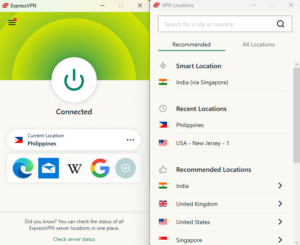
More details about ExpressVPN:
- Pricing: $6.66 per month (15-months plan)
- Provider website: expressvpn.com
Pros:
- Fast
- Secure
- MediaStreamer
Cons:
- Expensive
ExpressVPN is the best VPN for the Philippines because it’s fast, secure and offers everything you’d expect in a top VPN. The VPN secures your internet connection using security protocols like OpenVPN and Lightway — ExpressVPN’s proprietary protocol. In addition, the VPN has a strict no-logs policy.
ExpressVPN offers a number of security features, like a kill switch and split tunneling. Split tunneling lets you use encrypted and unencrypted connections simultaneously to balance speed and performance — for example, you can access your bank account via the encrypted tunnel and stream using the unencrypted tunnel. The service also protects you against IP and DNS leaks.
ExpressVPN has servers in 94 countries (including the Philippines). Since ExpressVPN has servers in the Philippines, you can use it to acquire a Philippine IP address and access local services when traveling internationally. Read our comprehensive ExpressVPN review to learn more about the service.
Best VPN for Streaming
ExpressVPN is the best VPN for streaming in the Philippines. It can help you access both local and international content on websites like Netflix, Amazon Prime Video and BBC iPlayer without any problems.
The VPN app has a smart DNS feature called MediaStreamer, which helps you access geoblocked streaming sites without encrypting your connection. This improves streaming performance, and while it offers less security than a traditional VPN connection, it shouldn’t be a problem when streaming.

ExpressVPN is a premium VPN service and is priced as such. The best deal (the annual plan) costs $6.66 per month. The shorter-term plans include the six-month plan, which costs $9.99 per month, and the monthly plan, which costs $12.95 per month. All plans come with a 30-day money-back guarantee, so you can try ExpressVPN risk-free.
2. NordVPN
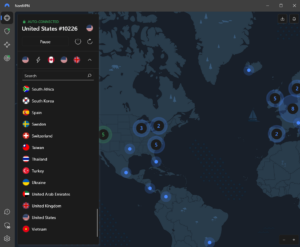
More details about NordVPN:
- Pricing: $3.49 per month (two-year plan)
- Provider website: nordvpn.com
Pros:
- Fastest average speeds
- Excellent security features
- Unlocks big streaming apps
Cons:
- No Philippine servers
If you want to stream content in 4K while torrenting and making video calls, NordVPN is your top option — provided you already have an internet plan that offers enough bandwidth. It’s the fastest VPN on the market according to our speed tests.
The VPN’s large server network spread across 60 countries. However, it doesn’t have a Philippine server, so it can’t help you acquire a Philippine IP address or bypass geoblocked local TV channels outside the Philippines when you’re traveling. However, NordVPN can effectively unblock Netflix and other streaming services according to our tests.
The VPN offers great security and will prevent government agencies and internet service providers from reading your data. You can choose between the OpenVPN protocol and NordVPN’s proprietary protocol, called NordLynx, which is built on WireGuard. NordVPN offers a kill switch, split tunneling and DNS leak protection. We go into more detail in our comprehensive NordVPN review.
Specialty Servers
Specialty servers add another layer of security to an already secure VPN connection. NordVPN offers four types of specialty servers: obfuscated, P2P, double VPN and Onion Over VPN.
All of these servers help in different ways. For example, double VPN servers route your internet traffic via multiple servers to encrypt your data multiple times. P2P servers are great for torrenting.
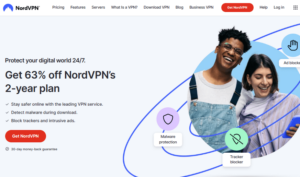
NordVPN is a premium VPN that comes at a pocket-friendly price. The best value plan (the two-year plan) costs $3.49 per month. The shorter-term annual plan costs $4.99 per month, while the monthly plan costs $12.99 per month. You can try NordVPN risk-free using its 30-day money-back guarantee.
3. Surfshark

More details about Surfshark:
- Pricing: $2.49 per month (two-year plan)
- Provider website: surfshark.com
Pros:
- Relatively fast
- Pocket-friendly
- Extensive features
Cons:
- High latency
Surfshark is less popular than premium services like ExpressVPN and NordVPN, but it has a lot to offer — great speeds, top-notch security and a well-spread server network. In fact, Surfshark has server locations in 100 countries, more than any other service on this list. Locations include the Philippines, so Surfshark can help you acquire a Philippine IP address.
The VPN offers three security protocols: OpenVPN, IKEv2 and WireGuard. It has a clean, transparent no-logs policy, which means you’ll never need to worry about compromised privacy, no matter which website you’re accessing.
Surfshark gets into all major streaming platforms. You can share your account with friends or family members, too, since Surfshark offers unlimited simultaneous connections and bandwidth. This helps cut the cost of an already wallet-friendly service. Learn more in our comprehensive Surfshark review.
Additional Features
Surfshark packs in quite a few interesting features you typically don’t see on other VPNs. For example, Surfshark’s malware and ad blocker, CleanWeb, blocks ads on all apps, unlike other blockers that only block ads in the browser.
Surfshark offers something called Dynamic MultiHop, which allows you to route your traffic through any two of Surfshark’s servers. A feature called NoBorders mode helps you best bypass internet restrictions in censorship heavy countries. The service also has an IP rotation feature, which changes your IP address every few minutes, without changing your virtual location.

Surfshark is a low-cost VPN. The best value plan (the two-year plan) costs $2.49 per month. Alternatively, you can opt for one of the shorter-term plans. The annual plan costs $3.99 per month, while the monthly plan costs $12.95 per month. You get a 30-day money-back guarantee, so if you’re not fully satisfied, you can claim a full refund.
4. Proton VPN
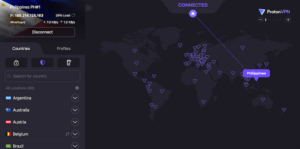
More details about Proton VPN:
- Pricing: Free, $4.99 per month (two-year plan)
- Provider website: protonvpn.com
Pros:
- Free unlimited data
- Fast & secure
- Excellent interface
Cons:
- Only 3 free servers
We generally don’t recommend free VPNs because they don’t offer great performance and can sometimes harm your device. However, Proton VPN is an exception — as are the other services on our best free VPNs list.
Proton VPN’s free plan offers access to servers in three countries: the U.S., the Netherlands and Japan. This means you can’t acquire a Philippine IP using Proton VPN unless you upgrade to its paid plan. However, you can use the free version to access content geoblocked outside of the country on services like Netflix or Amazon Prime Video.
Even on the free plan, Proton VPN offers excellent speed and security, and provides a smooth streaming experience. These speeds don’t come at the cost of security. The app lets you choose between OpenVPN, IKEv2 and WireGuard. The service also has a transparent, zero-logging policy. We talk more about the service in our Proton VPN review.
Unlimited Free Data
Proton VPN offers unlimited data on the free plan. Most free services limit data and access to features to encourage users to upgrade to a paid plan. Instead, Proton VPN limits access to server locations. You can use it to binge-watch your favorite show on Netflix U.S., without ever worrying about running out of data.

Proton VPN has paid plans too. The best deal (the two-year plan) costs $4.99 per month. Shorter-term plans include the annual plan, which costs $5.99 per month, and the monthly plan, which costs $9.99 per month. All plans come with a 30-day money-back guarantee, so there’s no risk to trying Proton VPN.
- Unlimited GB
- 1
- Yes
5. CyberGhost
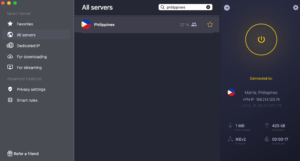
More details about CyberGhost:
- Pricing: $2.37 per month (two-year plan)
- Provider website: cyberghostvpn.com
Pros:
- Intuitive desktop interface
- VPN automation features
- 45-day money guarantee
Cons:
- Slow download speeds
CyberGhost has a massive server network with over 9,000 servers spread across 91 countries, including the Philippines, so CyberGhost can help you acquire a Philippine IP address.
The best part about CyberGhost is its user interface. The app sorts servers by category, so you can always find the optimal server for your needs. You can also sort servers by server load or distance. Since connecting to a VPN server closer to you can help improve speeds, sorting servers by distance can be a great help.
CyberGhost offers four VPN protocols: OpenVPN, IKEv2, L2TP and WireGuard. Moreover, CyberGhost has specialty servers, called NoSpy servers, located in Bucharest, Romania. These servers help you regain internet freedom by bypassing censorship in countries like China. Read more about CyberGhost’s offerings in our CyberGhost review.
Automation Features
CyberGhost has a feature called “smart rules” that allows you to automate common VPN tasks. For example, you can create a smart rule to connect to a specific server location whenever you launch a browser. If you want to use the VPN daily, this can save you some time and is very convenient.

CyberGhost is one of the cheapest VPN services you’ll find on the market. The best value plan (the two-year plan) costs $2.37 per month. Shorter-term plans include the six-month plan costing $6.99 per month and the monthly plan costing $12.99. CyberGhost offers a longer-than-average 45-day money-back guarantee (14 days on the monthly plan), so you can try it first-hand without any risk.
Why You Should Use a Filipino VPN?
Internet users in the Philippines should use a VPN to protect themselves against invasive policies like the Cybercrime Prevention Act of 2012, under which you can be imprisoned just for posting comments considered as libelous. Using a VPN ensures online privacy by encrypting your internet traffic.
Some internet service providers (ISPs) throttle your internet speeds. Using a VPN can help you dodge ISP throttling and surf the internet at full speed. When you have access to fast connection speeds, you can use a VPN to access geoblocked online content on websites like Netflix and Amazon Prime Video.
Is Using a VPN Legal in the Philippines?
Yes, VPNs are legal in the Philippines. There are no laws that ban the use of VPNs or impose any penalties for their use. However, it’s important to remember that activities otherwise considered illegal are still illegal even when you use a VPN. For example, distributing copyrighted content remains illegal.
Can You Use a Free VPN for the Philippines?
Yes, you can use a free VPN, like Proton VPN, for the Philippines. The free plan doesn’t offer Filipino VPN servers, but it does offer unlimited data, fast speeds and the ability to bypass geoblocks. This means Proton VPN can help you gain unrestricted access to streaming platforms and binge-watch your favorite shows for as long as you want.
Final Thoughts: Philippines VPNs
Using a reliable VPN for the Philippines ensures online anonymity and security. Moreover, a VPN can help you access geoblocked websites and stay secure when you’re using public WiFi. However, not all VPNs are equally good.
All VPNs we recommend in this guide offer excellent security, and most offer fast connection speeds. We believe ExpressVPN is the best VPN for the Philippines. However, you might also consider a more pocket-friendly service like NordVPN, Surfshark or CyberGhost. Proton VPN is a great pick if you’re looking for a free service.
Have you used a VPN in the Philippines before? Which one, and were you able to unblock websites like Netflix and Amazon Prime Video? Let us know in the comments below, and as always, thank you for reading.
FAQ: Best Philippine VPN
-
ExpressVPN is the best VPN to use in the Philippines. It offers fast connection speeds, top-notch security and bypasses geoblocks on all major streaming websites. If you have a budget constraint, consider other premium and pocket-friendly services, like NordVPN, Surfshark and CyberGhost.
-
VPNs with Philippine servers, like ExpressVPN, Surfshark, Proton VPN and CyberGhost, can connect to the Philippines. Once you’re connected to a server in the Philippines, you’ll have a Philippine IP address that you can use to access local content geoblocked outside the Philippines, or to use online banking services more securely.
-
Proton VPN is the best free VPN in the Philippines. While the free plan doesn’t offer a Philippine server, it does offer unlimited data and fast connection speeds. This is a great combination for someone who wants to stream geoblocked content without having to track data usage.
-
While NordVPN is one of the best VPNs on the market, it doesn’t have a Philippine server. Not having a Philippine server isn’t a major disadvantage if you’re physically located in the Philippines, as you’ll have access to all the local content anyway. However, if a Philippine server is a non-negotiable requirement, consider VPN services like ExpressVPN, Surfshark, Proton VPN or CyberGhost.
{“@context”:”https:\/\/schema.org”,”@type”:”FAQPage”,”mainEntity”:[{“@type”:”Question”,”name”:”What Is the Best VPN to Use in the Philippines?”,”acceptedAnswer”:{“@type”:”Answer”,”text”:”
ExpressVPN is the best VPN to use in the Philippines. It offers fast connection speeds, top-notch security and bypasses geoblocks on all major streaming websites. If you have a budget constraint, consider other premium and pocket-friendly services, like NordVPN, Surfshark and CyberGhost.\n”}},{“@type”:”Question”,”name”:”Which VPN Can Connect to the Philippines?”,”acceptedAnswer”:{“@type”:”Answer”,”text”:”
VPNs with Philippine servers, like ExpressVPN, Surfshark, Proton VPN and CyberGhost, can connect to the Philippines. Once you\u2019re connected to a server in the Philippines, you\u2019ll have a Philippine IP address that you can use to access local content geoblocked outside the Philippines, or to use online banking services more securely.\n”}},{“@type”:”Question”,”name”:”What Is the Best Free VPN in the Philippines?”,”acceptedAnswer”:{“@type”:”Answer”,”text”:”
While NordVPN is one of the best VPNs on the market, it doesn\u2019t have a Philippine server. Not having a Philippine server isn\u2019t a major disadvantage if you\u2019re physically located in the Philippines, as you\u2019ll have access to all the local content anyway. However, if a Philippine server is a non-negotiable requirement, consider VPN services like ExpressVPN, Surfshark, Proton VPN or CyberGhost.\n”}}]}
The post Best Philippines VPN 2023: Online Freedom in the Philippines appeared first on Cloudwards.

