Asana is a powerful project management tool that helps teams collaborate, plan and track their work more efficiently. The software offers affordable pricing plans and many other features for efficient performance. The right Asana integrations can give the app an extra boost, helping improve team productivity and task management.
Key Takeaways: Asana Integration
- Asana integrations can help improve your overall Asana project and task management while boosting team productivity.
- There are over 200 app integrations that you can use to create tasks and projects, send messages, store files and automate your processes.
- Asana users can partner with powerful players like Google, Microsoft and more to find secure solutions that meet a team’s needs.
In this article, we’ll explore the top Asana integrations and apps. Keep reading to find out how these integrations can be used to streamline tasks, automate processes and keep your projects on track.
Asana’s plans offer a ton of features — it’s one of the best project management tools for a reason — so the fact that you have so many integration options is just the cherry on top. If you want to learn more about the features Asana offers, read our full Asana review for more information. Otherwise, try the Asana free plan to get a feel for the software.
-
Asana offers seamless integration with popular programs such as Dropbox, Google Drive and Slack, allowing you to easily access and share files, create tasks and even chat with team members.
-
Integrating with other programs and platforms can be a great way to improve your workflow efficiency. With Asana’s automation tools and project templates, you can maximize your productivity across different platforms and streamline your workflows.
-
Asana integrates with a number of customer relationship management platforms (CRMs), including Salesforce, Zoho, Zendesk and Freshdesk. With these integrations, teams can enjoy powerful features like task automation, contact management, time tracking and much more.
Benefits of Asana Integrations
Asana is one of the most convenient project management software tools you can use to create, assign and manage tasks. Integrating with other services and software is one of the most powerful ways to use Asana effectively.
By connecting Asana with other apps, you can streamline your processes, save time by switching less frequently between various apps or platforms, and ensure your team members are kept in the loop across different software platforms.
For example, you can integrate Asana with Slack to receive notifications and updates in Slack when a task is assigned or completed (learn how to set up Asana-Slack integrations). Users can also share file attachments from Google Drive or Dropbox quickly and easily.
The 11 Best Asana Integrations
The integrations you eventually choose may depend on your team’s specific requirements, but here are 11 for a variety of use-cases you can get started with today. If you’re looking for a full list of apps the Asana integrates with, visit its website’s full list. There’s everything from workflow automation and project planning to file sharing and options to track time.
IT & Development Asana Integration
Integrating Asana with your IT and development apps can be a major game-changer. It can help you simplify your team’s operational routines, as well as improve teamwork and communication with features such as ticket support, quality assurance and bug fixes.
1. Okta

Okta is an identity access management system that lets you control who has access to your applications and how they log in securely. With Okta, it’s easy to connect Asana and use it to manage the user approvals your IP systems require.
You can map users on Okta to existing teams in Asana and manage their single sign-ons and user profile information, and access controls based on specific policies on one platform that syncs across both domains.
Okta lets you set up access policies that control who can view certain Asana projects. This includes access to and management of Asana workflows, ensuring that all your sensitive information stays safe and secure. With this integration, you can make sure that only the approved team members can access your projects to prevent compromising security.
2. Azure Active Directory

Azure Active Directory (AAD) is a cloud-based system for managing identities and access permissions across your entire organization. You can integrate it with Asana so that users can sign in using their organizational accounts linked to Azure AD.
Once established, you can manage users and groups, add or remove users, and designate specific user roles. You can also grant administrators the ability to manage user accounts and groups in Asana.
The integration also allows you to take advantage of single sign-on (SSO) for Asana. This feature allows users to log in to Asana with the same credentials they use to access other applications within your organization, eliminating the need to remember multiple sets of credentials and increasing convenience for users.
3. Jira Cloud

Jira Cloud is a cloud-based project management platform that helps teams plan, track and release software. It’s also a great Agile tool, and when integrated with Asana, it can act as an all-rounder by improving transparency when business and technical teams work together on software launches or beta testing. It also helps cut down the time spent on status update meetings.
The tool focuses on creating collaborative, interconnected workflows between the two teams. With the help of the scrum and kanban templates, project managers can gain more insight into the product development process and spend less time communicating back and forth. You can read more about Jira in our full Jira review.
Communication Asana Integration
Team communication apps help you stay on top of your projects and keep your team in the loop. The best communication and collaboration tools enable users to access and exchange large files using a browser and give you one-click access to everything you need on a single platform.
4. Slack

With the Slack integration, you can stay up to date on your Asana tasks and team projects without ever leaving your chat room. You can create Asana tasks, assign them to team members and set due dates, all from within Slack. You’ll then get notifications in Slack when tasks are completed, commented on or have their status changed in Asana.
The integration offers some great task tracking features. You can easily access task lists, search through tasks using keywords, switch between projects quickly and add comments to tasks. You can even create custom Asana commands in Slack that will automatically create Asana tasks, assign them to the right people and set the status of a task.
5. Microsoft Office 365

The Office 365 and Asana integration lets you move tasks, documents and calendars between the two platforms. For instance, users can quickly add tasks to Asana from Outlook or sync their Outlook calendar with their Asana calendar for an up-to-date view of their tasks and calendar events, all in one place.
Users can also make and edit documents, spreadsheets and presentations without leaving Asana. This is especially helpful for teams that need to collaborate on documents and spreadsheets in real time, as well as for users who want to manage their tasks and workflow more efficiently.
6. Gmail

The Gmail integration with Asana makes it easy to keep track of tasks, emails and other important information. You can turn emails into trackable tasks, assign duties, set due dates (and sync them to your Google calendar), and sync to projects by integrating Gmail with Asana.
The integration with Gmail also gives you a lot of extra features, like the ability to mark emails as important or sort them by relevance. While using Gmail, you can also search for Asana tasks within the email interface, saving you more time. You have the option to add files, images and documents to tasks, as well as to share comments with other team members.
Marketing & Design Asana Integration
When running a marketing team, having the right tools is essential. The following integrations give you access to features such as goal setting, strategy development and budget tracking for an effective marketing campaign.
7. Canva

With the Canva integration for Asana, teams can make visuals that enhance their projects. Canva’s drag-and-drop editor and large library of templates make it easy for people with no design experience to make visuals that look professional. Features, such as its color palette, text effects and illustrations, make your project visuals unique.
Asana’s card-based system allows teams to track their visual design projects with a corresponding visual interface. Canva also provides millions of free and premium creative assets, including hundreds of high-quality customizable templates for everything from resumes, to social media posts, to presentations.
8. Adobe Creative Cloud

Integrating Adobe Creative Cloud with Asana simplifies project management for designers and creators. With this integration, project managers no longer have to switch between different creative platforms to access the design files they need. Instead, they can access project assets directly from the Asana interface.
Additionally, the integration allows users to comment on files and images within Asana. This lets team members collaborate on projects, provide feedback and tweak designs. Project managers can quickly check in and assess progress without ever leaving the Asana interface.
9. MailChimp

The MailChimp integration allows you to sync data between Asana and your mailing lists, giving you the freedom to create tasks and projects in Asana, and sync them to your MailChimp email campaigns. You can also sync contacts between both services, making it easier to segment campaigns and target specific audiences.
For instance, you can set up automated email campaigns with MailChimp to send out updates, reminders or other notifications to contacts in Asana. You can use the integration to track the results of campaigns, including open rates, click-through rates and other metrics. This allows you to make adjustments and tailor your campaigns for better overall results.
Sales & Services Asana Integration
Asana offers ample flexibility to support sales funnel development. It can integrate with many applications for reporting, automation, email campaign management and simple sales process tracking. This helps businesses manage customer data, track leads and assign specific team tasks.
10. HubSpot
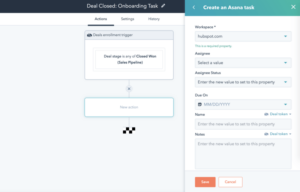
The HubSpot and Asana integration tracks customer interactions, sales and other important data you might store in a customer relationship manager (CRM). HubSpot offers sales automations you can use to manage projects, assign tasks and stay organized within Asana.
Together, these two tools provide the perfect combination for success by allowing teams to track campaign performance and collaborate in one place. You can attach important details from HubSpot deals directly to an Asana task to help your sales team keep track of relevant information.
11. Zoho Desk

Customer requests can be more effectively managed using help desk software such as Zoho Desk. The three components of Zoho Desk are ticket management, an automation suite, and reporting and optimization. The help desk offers different channels for support and service in addition to core automation, like Service Level Agreements (SLA), workflows and easy branding.
The Asana integration with Zoho Desk lets you quickly solve customer problems by coordinating the work of your project management and customer service teams. From new Zoho Desk tickets, you can create tasks in Asana and follow them through to completion. All you have to do to create a new task is to choose a workspace and a project.
Final Thoughts: Top Asana Integrations
Using the best Asana integrations and apps can help businesses and teams significantly improve task management and team productivity. Asana’s integrations can help provide a comprehensive view of how your teams are doing in real time, streamline your processes and boost your organizational productivity.
We hope this article has been useful to you in helping you make informed decisions about the tools and integrations you use. What was your favorite integration? Do you have any others we missed on this list? Let us know in the comments and, as always, thank you for reading.
The post Best Asana Integrations & Apps in 2023: Improve Task Management & Team Productivity appeared first on Cloudwards.

