If you’re trying to figure out how to make a website for a business without breaking the bank, this guide is for you. Finding the ideal domain, web host, design and essential business features for free can be challenging. However, there are website builders that are a one-stop shop for all these aspects and more, making website building simple for beginners and pros alike.
The best web-hosting providers offer award-winning templates, hosting, domain registration and handy business features for free. You don’t need any technical knowledge to build your own website either. Just drag and drop elements into your chosen template and add your content. Our 10 simple steps are easy, doable and backed by research.
-
03/21/2024 Facts checked
Rewritten to include up-to-date info about building a website for a business.
Is It Possible to Create a Business Website for Free?
Yes, it’s possible to create a small business website for free. Platforms like Wix, WordPress and Weebly offer free web hosting while also doubling as website builders. They are easy to use, and you don’t need any coding knowledge to set up your business website. Their paid plans are affordable, allowing you to scale your website as the business grows.
On the downside, free website builders are limited. Some of them, like Wix, can be notoriously slow with annoying ads and limited SEO features. Free plans have several limitations for site customization and bandwidth too. You may not have access to advanced security features either, leading to a potential security breach of business and customer data.
How to Build a Business Website for Free: 10 Easy Steps Using WordPress
- Pick a Domain
Choose a unique and free domain name that matches your business name and is easy to remember and spell. Try to include keywords in your domain for easy discoverability and stick to traditional, top-level domains like .com and .net.
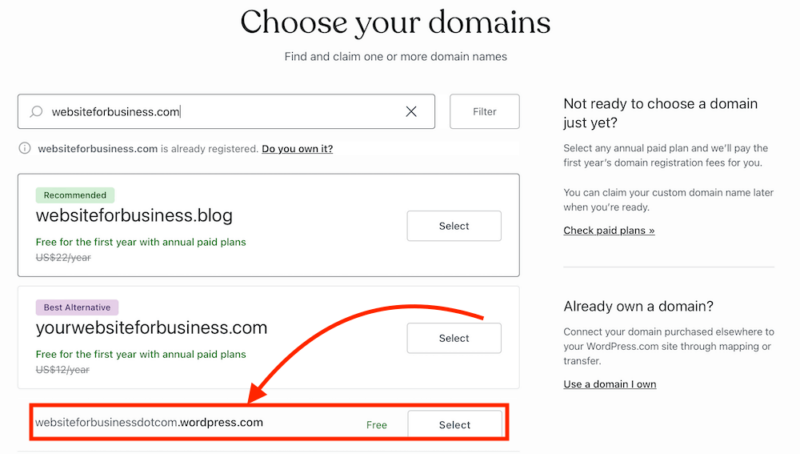
- Choose a Free Hosting Provider
Pick a web host that can register and host your domain for free while also offering website design capabilities to simplify the process. WordPress is a good example of such a service.
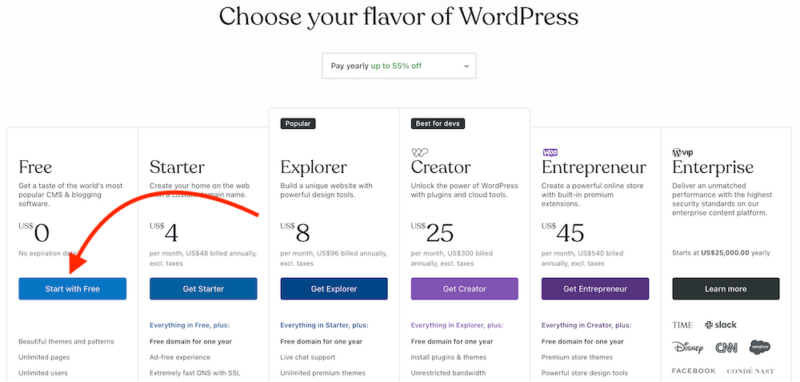
- Create a WordPress Account
Decide whether you’ll log in with Google or another email provider. Android and iOS users can also use their Apple ID to log in to WordPress.
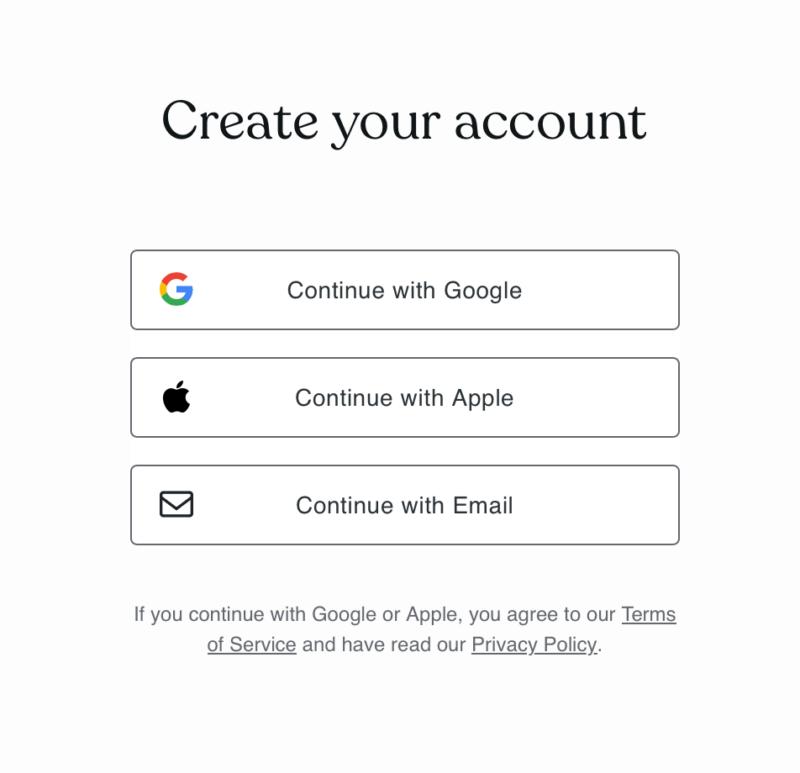
- Choose a Business Website Template
Most hosting providers with website builders offer free templates to get you started. Select one that aligns with your desired website outlook.
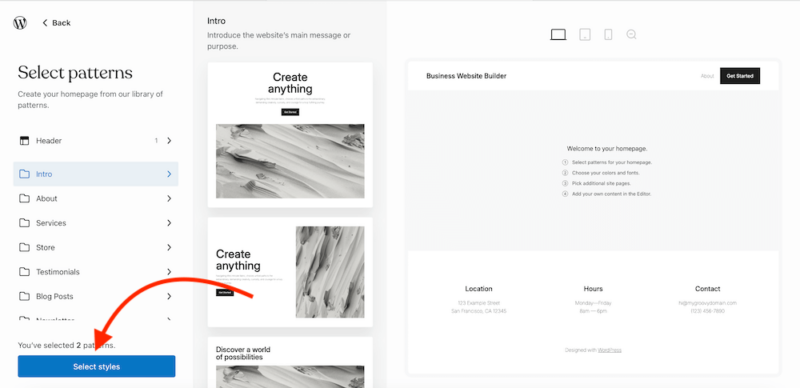
- Choose a Color Scheme and Fonts
Add your brand colors to the chosen template and select the font types that resonate with your brand. Keep in mind that some custom colors may only be available on premium plans.
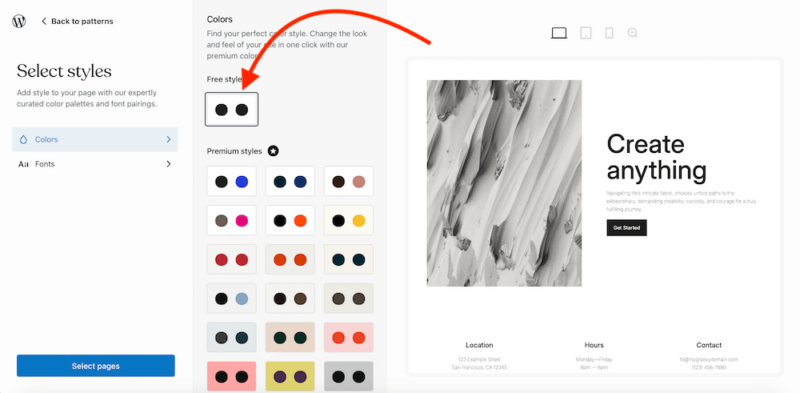
- Add Images to the Template
Upload images to the template, such as your brand’s logo and other business photos, that correspond with the design you picked.
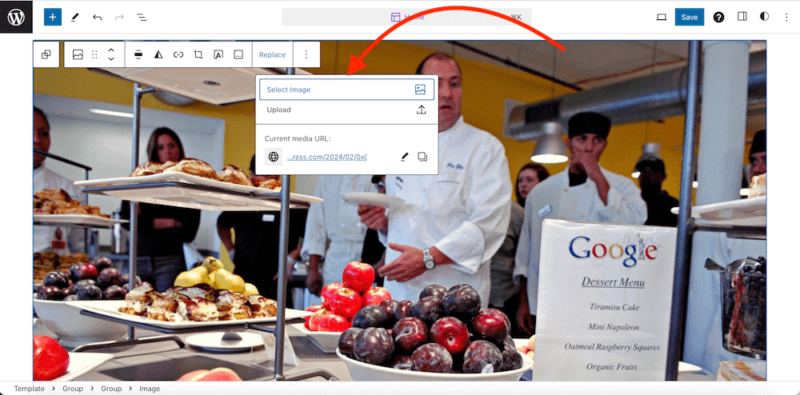
- Conduct Keyword Research
Find keywords that are relevant to your industry and list them. Try to use these keywords in your domain name (if possible) and website text.
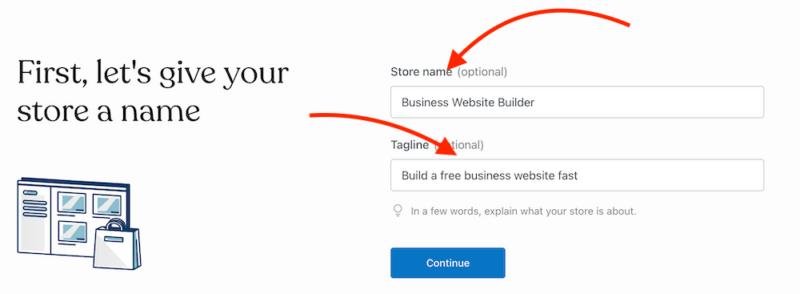
- Add Text to the Template
Write descriptions on each page of your website. Add your vision, mission and value statements along with other relevant business information like contacts and more.
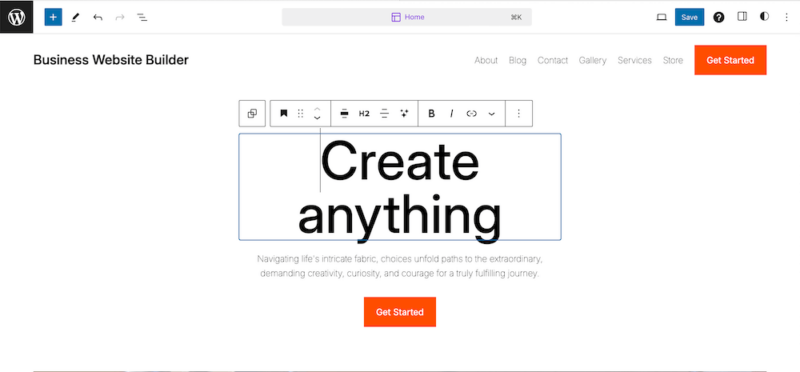
- Review and Launch Your Business Website
Review your site and launch your website once everything is in place. Send it to your employees, co-workers and even friends to get user experience feedback.
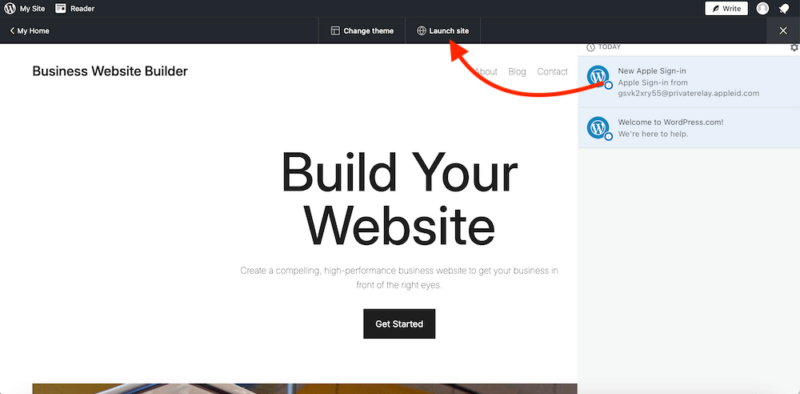
- Monitor Performance
Check how your site is performing on search engines and continuously update it to keep customers engaged.
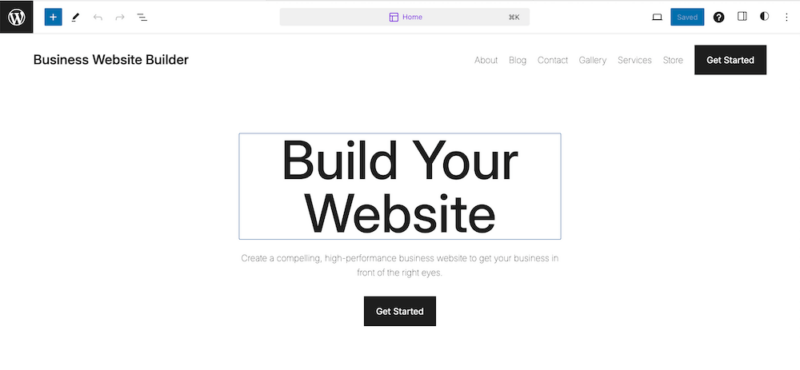
{“@context”:”https:\/\/schema.org”,”@type”:”HowTo”,”name”:”How to Build a Business Website for Free: 10 Easy Steps Using WordPress”,”description”:”These steps show how to make a website for a business.”,”totalTime”:”P00D05M00S”,”supply”:0,”tool”:0,”url”:”https:\/\/www.cloudwards.net\/how-to-build-a-website\/#how-to-build-a-business-website-for-free-10-easy-steps-using-wordpress”,”image”:{“@type”:”ImageObject”,”inLanguage”:”en-US”,”url”:”https:\/\/www.cloudwards.net\/wp-content\/uploads\/2024\/03\/How-to-Make-a-Website-for-a-Business-for-Free.png”},”step”:[{“@type”:”HowToStep”,”name”:”Pick a Domain”,”position”:1,”url”:”https:\/\/www.cloudwards.net\/how-to-build-a-website\/#pick-a-domain”,”itemListElement”:{“@type”:”HowToDirection”,”text”:”Choose a unique and free domain name that matches your business name and is easy to remember and spell. Try to include keywords in your domain for easy discoverability and stick to traditional, top-level domains like .com and .net.\n”},”image”:{“@type”:”ImageObject”,”inLanguage”:”en-US”,”url”:”https:\/\/www.cloudwards.net\/wp-content\/uploads\/2024\/03\/wordpress_choosing_domain_name.png”}},{“@type”:”HowToStep”,”name”:”Choose a Free Hosting Provider”,”position”:2,”url”:”https:\/\/www.cloudwards.net\/how-to-build-a-website\/#choose-a-free-hosting-provider”,”itemListElement”:{“@type”:”HowToDirection”,”text”:”Pick a web host that can register and host your domain for free while also offering website design capabilities to simplify the process. WordPress is a good example of such a service.\n”},”image”:{“@type”:”ImageObject”,”inLanguage”:”en-US”,”url”:”https:\/\/www.cloudwards.net\/wp-content\/uploads\/2024\/03\/wordpress_free_domain_hosting.png”}},{“@type”:”HowToStep”,”name”:”Create a WordPress Account”,”position”:3,”url”:”https:\/\/www.cloudwards.net\/how-to-build-a-website\/#create-a-wordpress-account”,”itemListElement”:{“@type”:”HowToDirection”,”text”:”Decide whether you\u2019ll log in with Google or another email provider. Android and iOS users can also use their Apple ID to log in to WordPress.\n”},”image”:{“@type”:”ImageObject”,”inLanguage”:”en-US”,”url”:”https:\/\/www.cloudwards.net\/wp-content\/uploads\/2024\/03\/creating_wordpress_account.png”}},{“@type”:”HowToStep”,”name”:”Choose a Business Website Template “,”position”:4,”url”:”https:\/\/www.cloudwards.net\/how-to-build-a-website\/#choose-a-business-website-template”,”itemListElement”:{“@type”:”HowToDirection”,”text”:”Most hosting providers with website builders offer free templates to get you started. Select one that aligns with your desired website outlook.\n”},”image”:{“@type”:”ImageObject”,”inLanguage”:”en-US”,”url”:”https:\/\/www.cloudwards.net\/wp-content\/uploads\/2024\/03\/choosing_a_template.png”}},{“@type”:”HowToStep”,”name”:”Choose a Color Scheme and Fonts”,”position”:5,”url”:”https:\/\/www.cloudwards.net\/how-to-build-a-website\/#choose-a-color-scheme-and-fonts”,”itemListElement”:{“@type”:”HowToDirection”,”text”:”Add your brand colors to the chosen template and select the font types that resonate with your brand. Keep in mind that some custom colors may only be available on premium plans.\n”},”image”:{“@type”:”ImageObject”,”inLanguage”:”en-US”,”url”:”https:\/\/www.cloudwards.net\/wp-content\/uploads\/2024\/03\/picking_website_colors.png”}},{“@type”:”HowToStep”,”name”:”Add Images to the Template”,”position”:6,”url”:”https:\/\/www.cloudwards.net\/how-to-build-a-website\/#add-images-to-the-template”,”itemListElement”:{“@type”:”HowToDirection”,”text”:”Upload images to the template, such as your brand\u2019s logo and other business photos, that correspond with the design you picked.\n”},”image”:{“@type”:”ImageObject”,”inLanguage”:”en-US”,”url”:”https:\/\/www.cloudwards.net\/wp-content\/uploads\/2024\/03\/adding_images_to_template.png”}},{“@type”:”HowToStep”,”name”:”Conduct Keyword Research”,”position”:7,”url”:”https:\/\/www.cloudwards.net\/how-to-build-a-website\/#conduct-keyword-research”,”itemListElement”:{“@type”:”HowToDirection”,”text”:”Find keywords that are relevant to your industry and list them. Try to use these keywords in your domain name (if possible) and website text.\n”},”image”:{“@type”:”ImageObject”,”inLanguage”:”en-US”,”url”:”https:\/\/www.cloudwards.net\/wp-content\/uploads\/2024\/03\/adding_keyword_to_website.png”}},{“@type”:”HowToStep”,”name”:”Add Text to the Template”,”position”:8,”url”:”https:\/\/www.cloudwards.net\/how-to-build-a-website\/#add-text-to-the-template”,”itemListElement”:{“@type”:”HowToDirection”,”text”:”Write descriptions on each page of your website. Add your vision, mission and value statements along with other relevant business information like contacts and more.\n”},”image”:{“@type”:”ImageObject”,”inLanguage”:”en-US”,”url”:”https:\/\/www.cloudwards.net\/wp-content\/uploads\/2024\/03\/writing_custom_text_on_template.png”}},{“@type”:”HowToStep”,”name”:”Review and Launch Your Business Website”,”position”:9,”url”:”https:\/\/www.cloudwards.net\/how-to-build-a-website\/#review-and-launch-your-business-website”,”itemListElement”:{“@type”:”HowToDirection”,”text”:”Review your site and launch your website once everything is in place. Send it to your employees, co-workers and even friends to get user experience feedback.\n”},”image”:{“@type”:”ImageObject”,”inLanguage”:”en-US”,”url”:”https:\/\/www.cloudwards.net\/wp-content\/uploads\/2024\/03\/launching_wordpress_website.png”}},{“@type”:”HowToStep”,”name”:”Monitor Performance”,”position”:10,”url”:”https:\/\/www.cloudwards.net\/how-to-build-a-website\/#monitor-performance”,”itemListElement”:{“@type”:”HowToDirection”,”text”:”Check how your site is performing on search engines and continuously update it to keep customers engaged.\n”},”image”:{“@type”:”ImageObject”,”inLanguage”:”en-US”,”url”:”https:\/\/www.cloudwards.net\/wp-content\/uploads\/2024\/03\/monitor_website_progress.png”}}]}
Free Website Builders for Businesses
| Platform: | Features |
|---|---|
| Wix | 1. Hosting 2. 100-page website builder 3. 500MB of storage 4. Design templates 5. 500MB of bandwidth 6. Mobile optimization 7. Templates |
| Shopify | 1. 3-day free trial only 2. 3-month trial period at $1 per month |
| Weebly | 1. Hosting 2. Free templates 3. Unlimited products 4. Shopping cart 5. Inventory management 6. Coupons 7. Tax calculator 8. Square gift cards 9. Lead capture 10. SEO 11. Instagram feed |
| WordPress | 1. Hosting 2. Unlimited websites 3. 1GB of storage 4. Built-in newsletter and RSS 5. Unlimited web pages 6. Unlimited account admins 7. Multiple themes and patterns |
| Webflow | 1. Hosting 2. 2-page website builder 3. 50 form submissions 4. 50 CMS items 5. Localization for global audiences 6. 1GB of bandwidth 7. 1,000 unique monthly site visits |
| Jimdo | 1. Hosting 2. 5-page website builder 3. HTTPS security 4. 500MB of storage 5. 2GB of bandwidth 6. Contact forms 7. Image library 8. Mobile optimization |
| Strikingly | 1. Hosting 2. 5-page website builder 3. 500MB of storage 4. 5GB of bandwidth 5. 1-product store per site 6. 24/7 support |
All the website builders listed above offer essential business features like social sharing, search optimization, blogging, hosting, customization, forms and e-commerce features. Their drag-and-drop features allow you to use free templates to create a business website in no time. Wix, Shopify, Weebly and WordPress are our top four picks from this list.
How Much Does a Website for a Small Business Cost?
The average annual cost of a small business website is between $300 and $700. There are many expenses involved when considering how to make a website for a business. WordPress domain name costs start at $14 yearly, and web hosting starts at $25 yearly. Website security costs start at $5.99, while themes can have a one-time fee of $0 to $100. Plugins cost between $0 to $1,000 yearly.
We find the Explorer plan to be the ideal WordPress website builder for business. It offers unlimited premium themes, no ads, advanced style customization options and live chat support. This will cost you $8 per month billed yearly (exclusive of tax). Your custom domain will be free for the first year and cost $12 annually after that. This applies to .com and .net domains.
| Provider | Cost per Year |
|---|---|
| WordPress | $48* |
| Wix | $54 |
| Shopify | $348 |
| Weebly | $120 |
Final Thoughts
Regardless of which provider you choose, at Cloudwards we recommend backing up your WordPress website to protect your database and files from being wiped out. This safeguards your website in case of a cyberattack or a system error. Our guide on how to back up your WordPress website has more details.
What did you think of our beginner’s guide to website building? Do you feel ready to start creating your business’ website? Which website builder will you go with? Let us know in the comments below. Thank you for reading.
FAQ: Build a Free Business Website
-
You can create your own business website by using website builders like Wix, WordPress and Weebly. You don’t need any coding knowledge to use these builders.
-
Create a website for free with free website builders such as WordPress, Wix, Weebly, Strikingly and Jimdo. There are many free templates that you can use as inspiration for your site.
-
Yes, it’s free to make a business website on platforms like Wix, WordPress, Weebly, Webflow, Jimdo and Strikingly.
-
The cost of creating a business website starts from $300 annually.
{“@context”:”https:\/\/schema.org”,”@type”:”FAQPage”,”mainEntity”:[{“@type”:”Question”,”name”:”How Do I Create My Own Business Website?”,”acceptedAnswer”:{“@type”:”Answer”,”text”:”
You can create your own business website by using website builders like Wix, WordPress and Weebly. You don\u2019t need any coding knowledge to use these builders.\n”}},{“@type”:”Question”,”name”:”How Can I Create a Website for Free?”,”acceptedAnswer”:{“@type”:”Answer”,”text”:”
Create a website for free with free website builders such as WordPress, Wix, Weebly, Strikingly and Jimdo. There are many free templates that you can use as inspiration for your site.\n”}},{“@type”:”Question”,”name”:”Is It Free to Make a Business Website?”,”acceptedAnswer”:{“@type”:”Answer”,”text”:”
Yes, it\u2019s free to make a business website on platforms like Wix, WordPress, Weebly, Webflow, Jimdo and Strikingly.\n”}},{“@type”:”Question”,”name”:”How Much Does It Cost to Get a Website Made for a Business?”,”acceptedAnswer”:{“@type”:”Answer”,”text”:”
The cost of creating a business website starts from $300 annually.\n”}}]}
The post How to Make a Website for a Business for Free in 2024: How to Use a Website Builder in 10 Easy Steps appeared first on Cloudwards.

